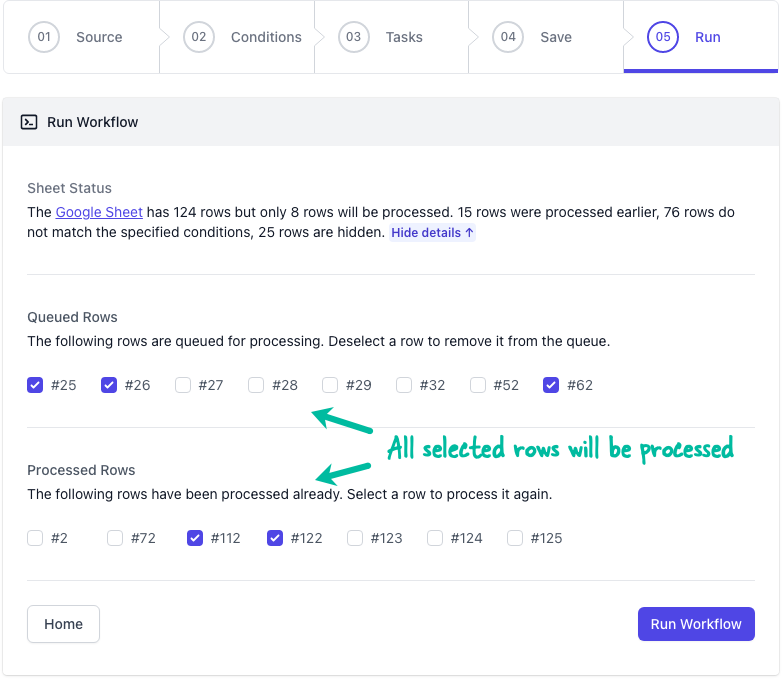How to Regenerate Files for Previous Google Form Responses
Document Studio can automatically send emails and generate documents when a new Google Form submission is received. You need to check the Run on Form Submit option in Triggers screen to enable this feature.
Any Form Submit enabled workflow will only be triggered for form responses that are submitted after a workflow is created. However, you can manually trigger the workflow for previously submitted form responses as described below:
- Launch the Document Studio add-on and select the workflow name inside the dashboard.
- Switch to the Run screen and you'll see a list of all rows that have not been processed yet for the selected workflow under the
Queuedsection. - All rows in the
Queuedsections are selected by default. Deselect the ones that you not wish to process in the manual run. - The previously processed rows are listed in the
Processedsection. You can select one or more rows to make them part of the manual run. - Click the
Run Workflowbutton to regenerate the files.