What is the Email Address Extractor
Email Address Extractor is an add-on for Google Sheets that helps you effortlessly extract email addresses from your Gmail accounts and save them directly into a Google Sheet. You can export the sheet as a CSV file and import the email address list into Google Contacts, Outlook address book, MailChimp, or any other mailing list software.
Whether you are creating a mailing list for sending newsletters, building a database of customers or vendors, generating leads, or simply need to update your Gmail contacts, this add-on provides a convenient solution.
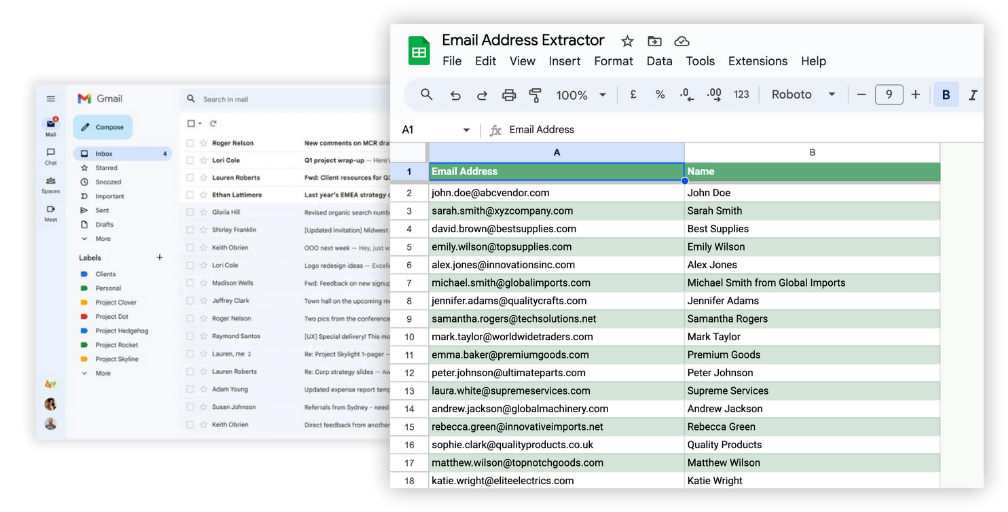
Top Features of the Email Extractor
- The add-on can extract emails of the senders, recipients, and those in the CC lists of your Gmail messages.
- It can parse the email’s subject and message body for email addresses. This is useful for extracting addresses from generic senders, like PayPal emails or contact forms, where the email addresses are contained in the message body.
- The app supports the extraction of emails in batches, by allowing you to specify advanced search criteria for filtering the emails. The app can also pull email addresses from any label in your Gmail account.
- It neatly saves the extracted email addresses in a Google Sheet, facilitating easy access and organization.
- The add-on skips the addresses that have already been extracted to avoid any duplicates.
- The email list in Google Sheets can be easily exported as CSV files that are compatible with MailChimp, Mail Merge, and all other mailing software.
The add-on works for all Gmail and Google Workspace accounts.
Please refer to the Getting Started Guide to learn more about the add-on and how to use it.