Email Notifications for Google Forms - An Introduction
The Email Notifications add-on for Google Forms will help you quickly and easily send personalized notifications when respondents submit your Google Forms. The notification email can contain the form answers and any custom information.
The Benefits of Form Notifications
You can send email notifications to the form owner, the form respondent, your team members and external recipients. You can also configure the Forms add-on to send emails to different people based on the form answers submitted by the respondent.
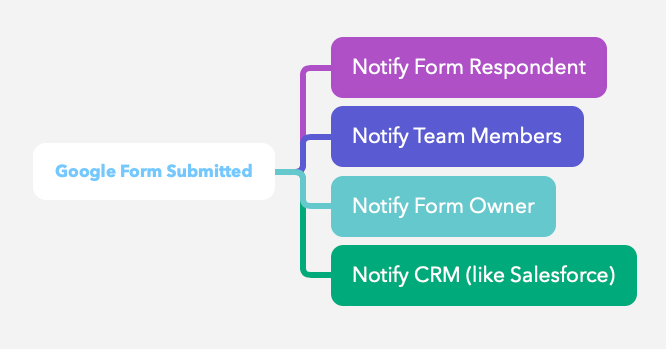
The form notification emails can be customized and you can include any of the form fields, including Quiz scores, in the email subject or the email body. You can send emails in plain text or use HTML for professional emails.
Form Notifications add-on also allows you to notify people through the following-
- Send notifications through an external Webhook
- Send Text notification (SMS) through Twilio
- Send Push notifications to mobile with IFTTT
- Post notifications on Slack, Google Chat, and Discord
If you have included any File Upload fields in your Google Form, the email notification will include links to the uploaded file in your Google Drive. Thus you can directly open the files from the email itself without having to search for the uploaded file in your Drive.
You can also include dynamic barcode and QR codes in email messages generated from form answers.