Post Google Form responses in a Discord Channel
Form Notifications add-on enables you to integrate Discord with Google Forms and post instant messages to your Discord channels whenever you receive a new Google Form submission.
For this example, we are running a Discord server for organizing an event. New members can apply to attend the event through a Google Form and we want to update all members of the committee on Discord, every time a new member applies for the event.
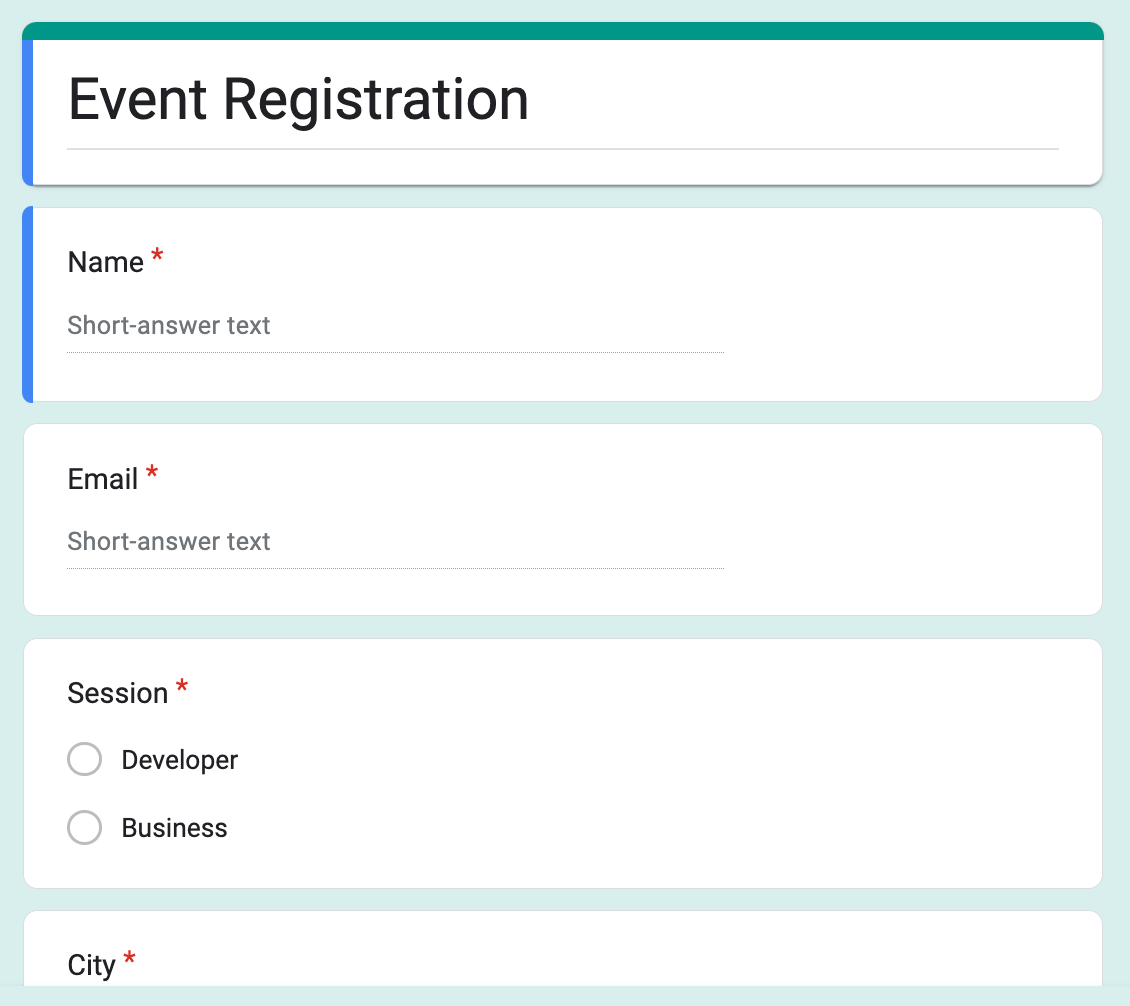
Configure Discord server
Sign in to your Discord account and switch to the Discord server connected to your event. Your Discord server may have several text channels. You can either use an existing channel or click the + icon in the sidebar to add a new channel where member applications received through Google Forms will be posted.
Generate Webhook URL
Click the settings gear icon against your Discord channel name. Go to Integrations and under the Webhooks section, click the Create Webhook button.
Give your webhook a name and, under the channel dropdown, choose the particular channel of your Discord server where the Form responses should be published. Click on the Copy webhook URL button to copy the webhook to your clipboard.
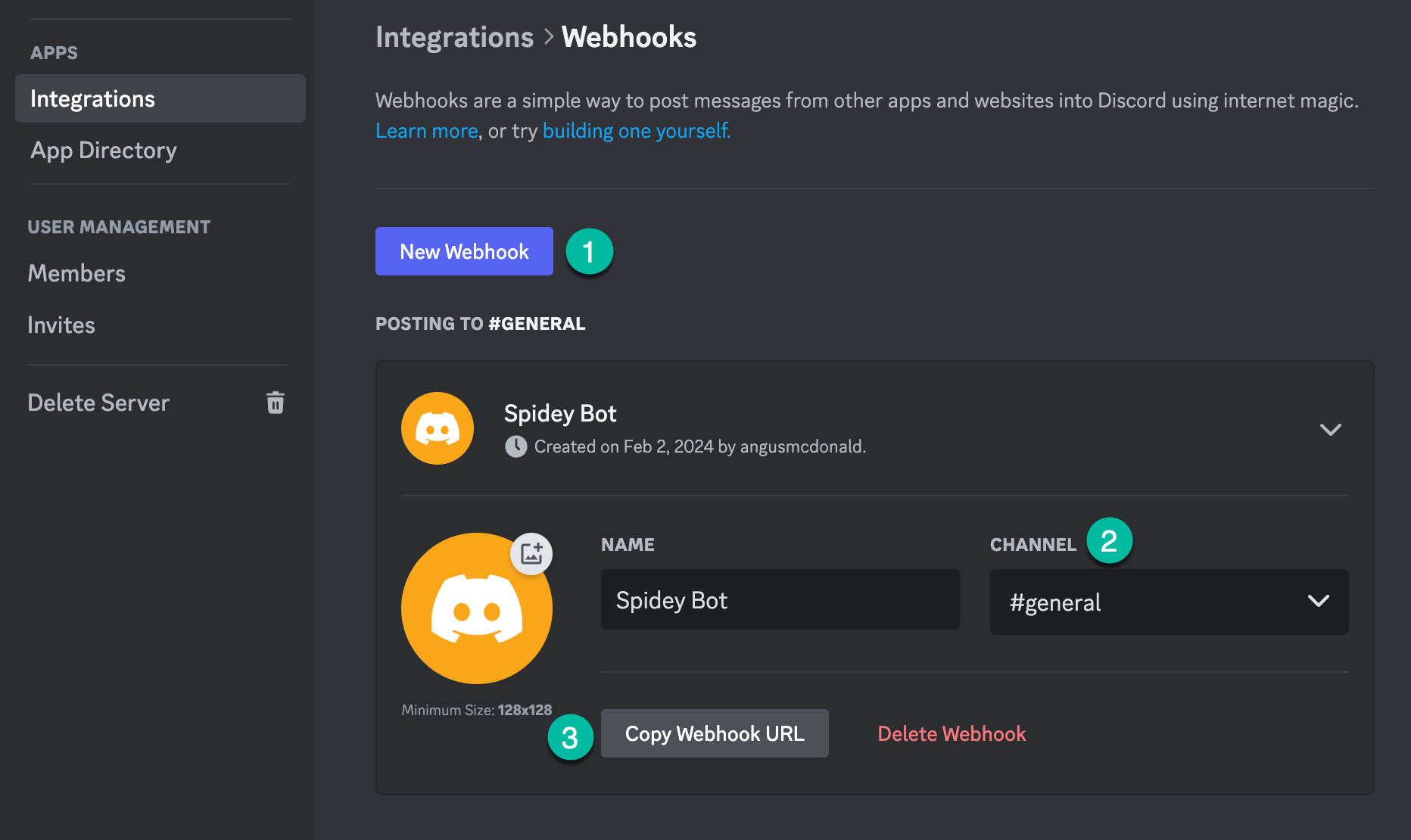
Connect Discord to Google Forms
Install the Forms Notifications add-on, open your Google Form, and launch the add-on. From the Create dropdown, select Discord Notification.
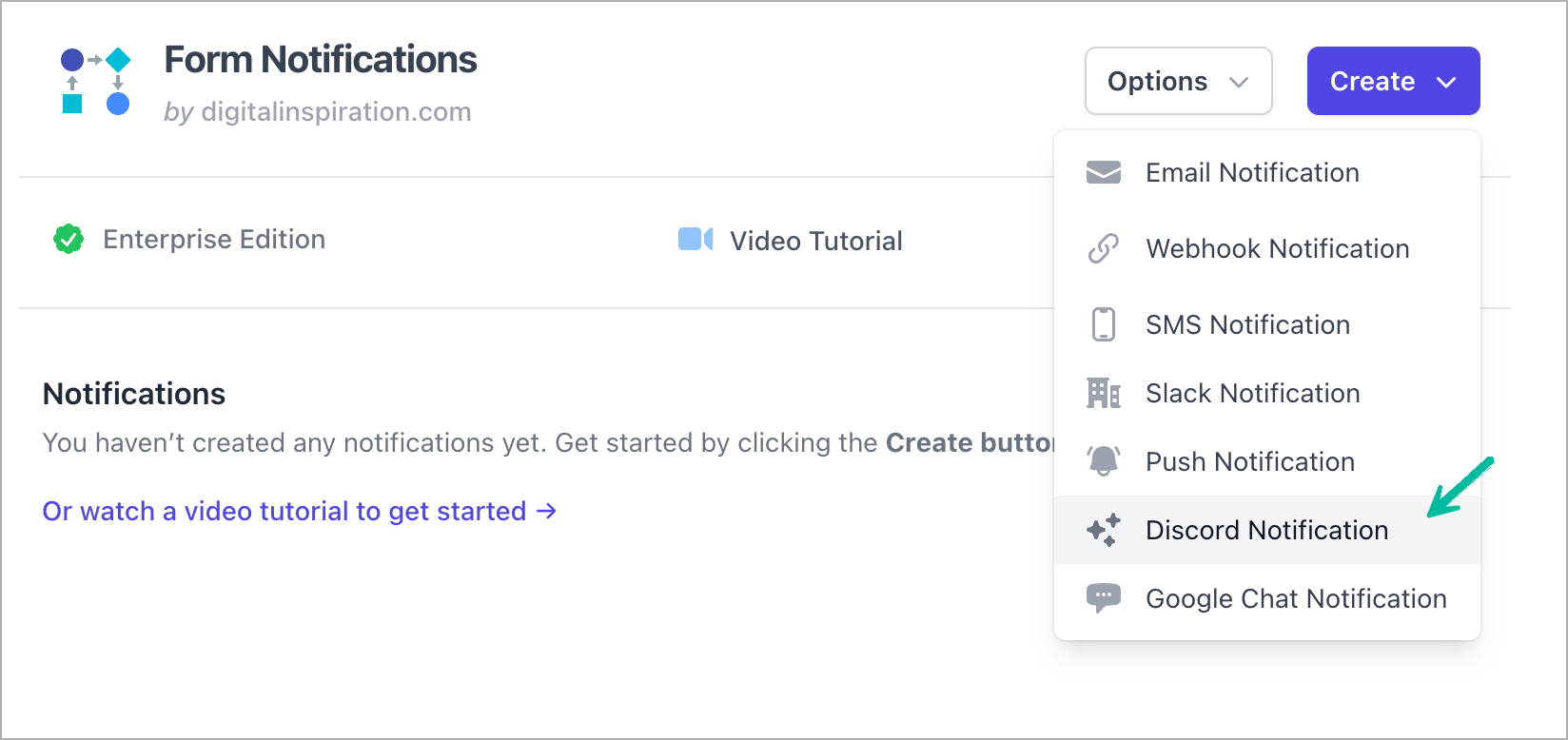
Give this notification workflow a descriptive name. Next, paste the Webhook URL, which you copied from Discord, into the Webhook URL box. This will automatically link the Google form to your Discord channel.
The last step is to type in the message body. You can use dynamic markers, enclosed in double curly braces, in the message body and these will be replaced with actual answers entered by the respondent in the Google Form.
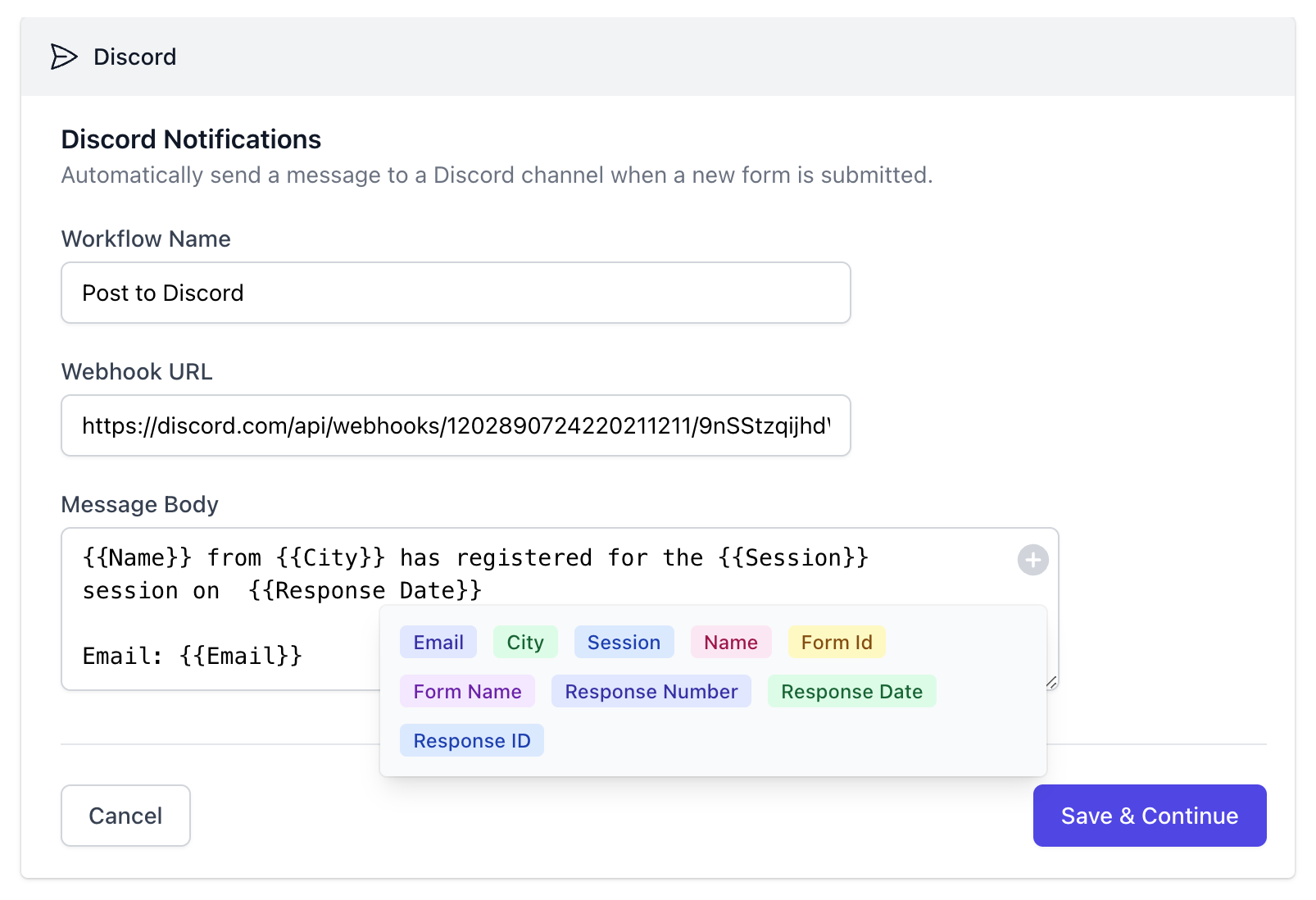
Lastly, click on Save & Continue to save your workflow, and receive discord notifications whenever a new form response is submitted.