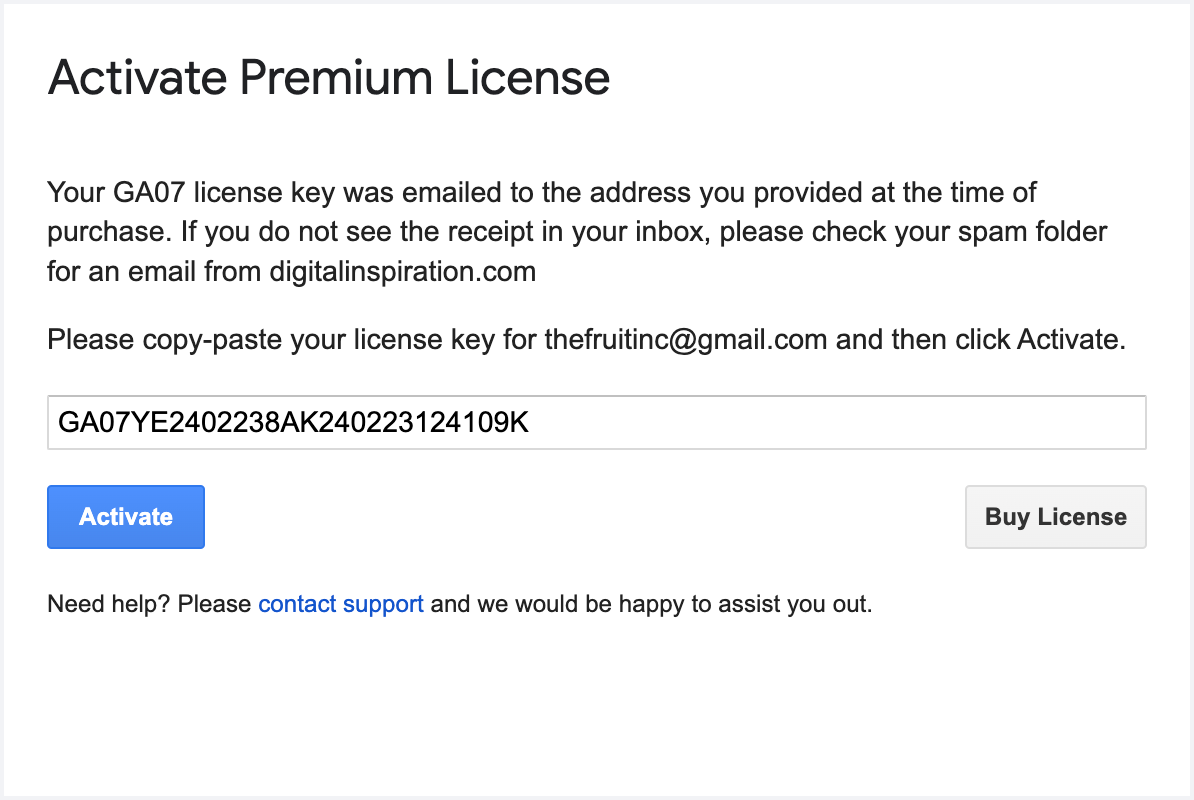How to Activate the Email Address Extractor add-on
You may upgrade your Email Address Extractor add-on to unlock premium features and other advanced options. Once you have purchased the license, you will receive a unique license code via email that you need to activate to enable premium features in your Google add-on.
Inside your Google spreadsheet, go to the Extensions menu and choose Email Address Extractor from the list of available add-ons. If the add-on is not listed, please install the add-on first.
From the submenu, choose the Restore License or Activate License option. If the option is not listed, it may be that your current license has still not expired.
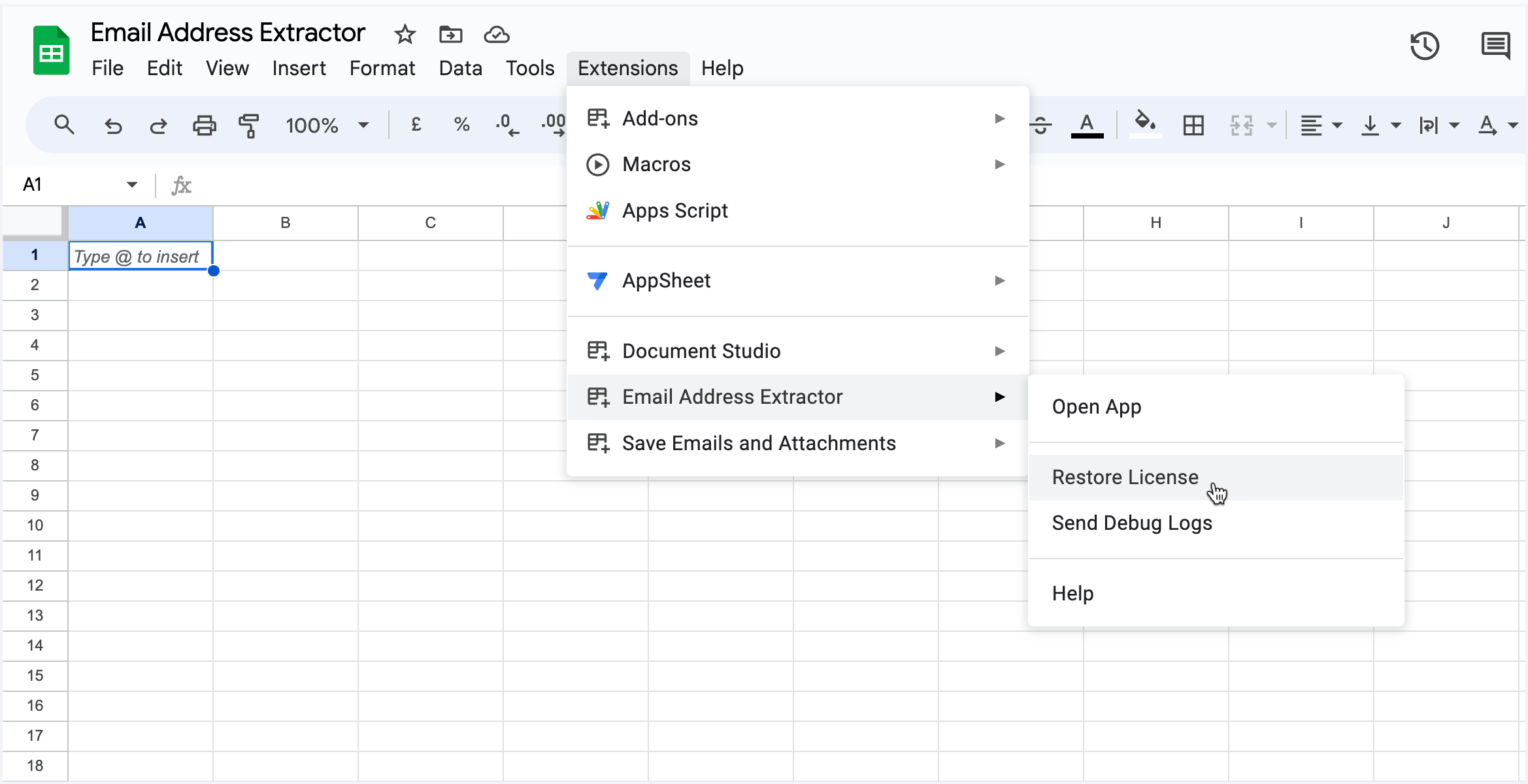
Now copy the license code from your inbox, paste it into the Activate Premium License dialogue box, and click Activate.