Change Data Source - Connect Document Studio to your Data
Document Studio can source data from Google Sheets and Google Forms. If your source data is in a different format, like a CSV file or an Excel Spreadsheet, you can easily import that data into Google Sheets for merging.
The data sources that are available in Document Studio depend on the application where you are using the add-on.
In Google Spreadsheet
When you launch Document Studio inside Google Sheets, you will be presented with a list of all sheets, or Workbooks, that are available in the active Google Spreadsheet. If the current Google Spreadsheet is set as a response destination for one or more Google Forms, those sheets would also become available in the list of data sources.
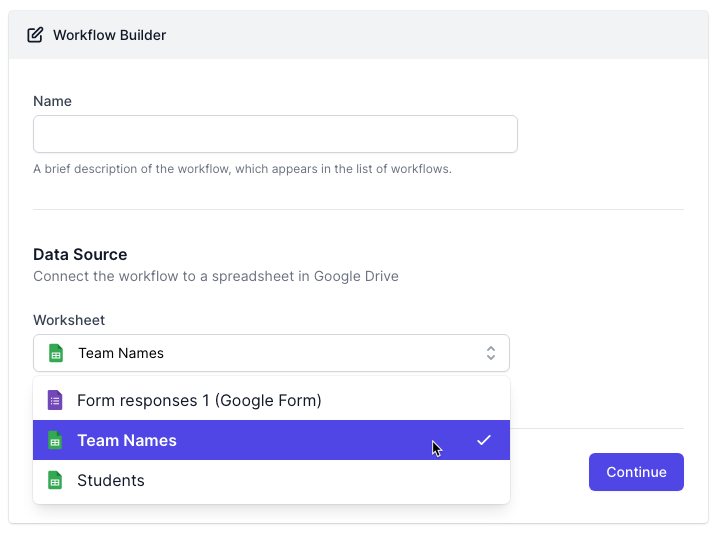
In Google Docs and Google Slides
When you launch Document Studio through Google Docs or Slides, you need to select a Google Spreadsheet in your Google Drive that contains the data merge. After selecting the spreadsheet with Google File Picker, you need to choose the specific worksheet which has the data.
In Google Forms
When you are working with Document Studio inside Google Forms, the data source option is not available since it already uses the Google Sheet that is set as a response destination for the Google Form.