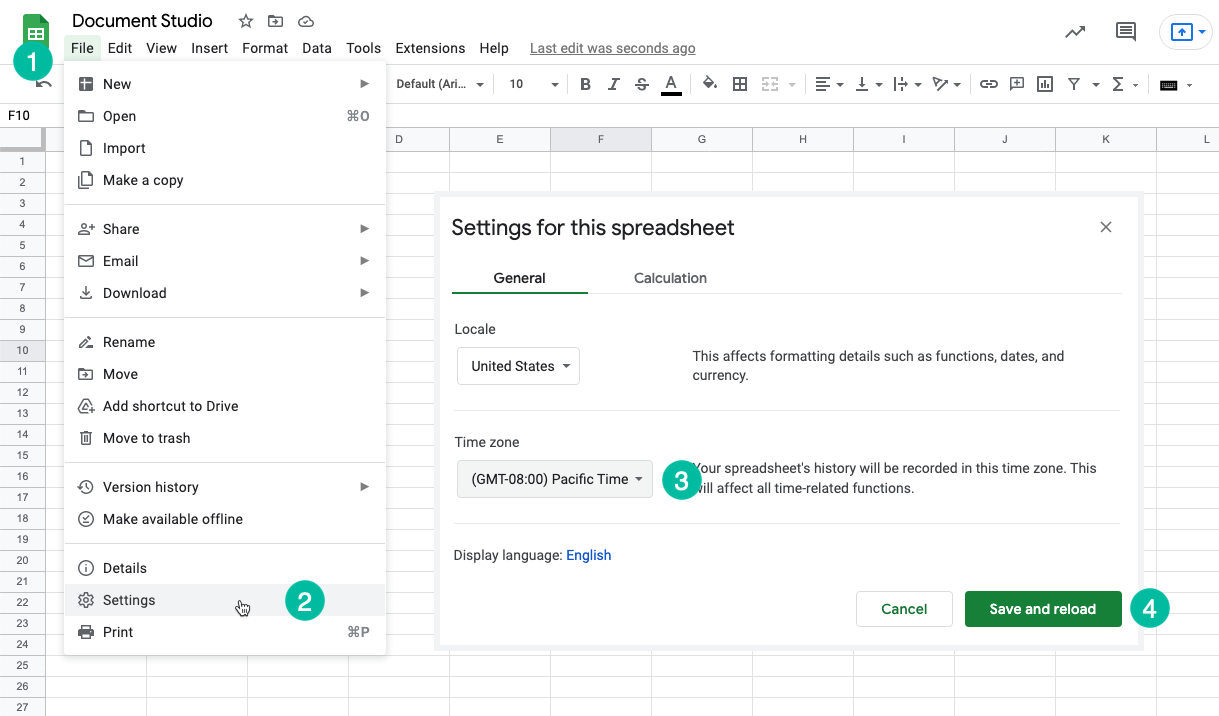How to Change the Timezone of Google Spreadsheet
Document Studio uses the timezone of the user who is managing the workflow to calculate the values of date and time markers. The app will automatically detect the timezone of the user's browser and use it to calculate the values of date and time markers.
If the timezone cannot be detected from the browser, Document Studio will use the default timezone of your source Google sheet to format date and time values. If you would like to change the default timezone of your Google Sheet, please follow these steps:
- Open the Google Sheet in your Google Drive.
- Inside the sheet, go to the File Menu and choose Settings.
- Under the time zone section, select your current timezone.
- Click the
Savebutton to apply the changes.