How to Send Emails in Gmail from a Different Email Address
With Document Studio, you can easily send emails from another email address or Gmail alias that you own. For instance, you could be logged into your personal Gmail account but still send emails from your business email address that is hosted on Google Workspace.
You can also send emails from a non-Gmail service like Microsoft Outlook or Zoho Mail as long as that you have access to that address for account verification.
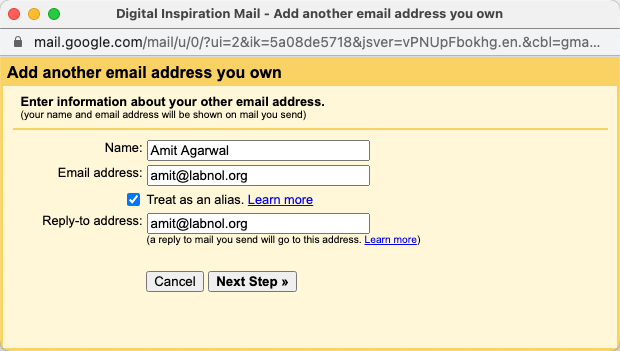
Add the Email Address (Alias)
Open the Gmail website in Chrome and, in the top right, click Settings and then See all settings.
- Click the Accounts tab.
- In the
Send mail assection, click Add another email address. - Enter your name and the email address you want to send emails messages from.
- Click the
Next Stepbutton and then Send verification. For adding school or work Google accounts to your Gmail account, enter the SMTP server and the username and password on that account. - Click Add Account.
Gmail will send a verification email to the email address that you are trying to add to your current Gmail account. To confirm the address, sign-in to the account you added, open the confirmation message you got from Gmail and click the link.
Your other email address will now be added as an alias to your primary email address.
Change Email Sender in Document Studio
Inside the Send Email task of your workflow, choose Gmail from the dropdown menu as the email sending service.
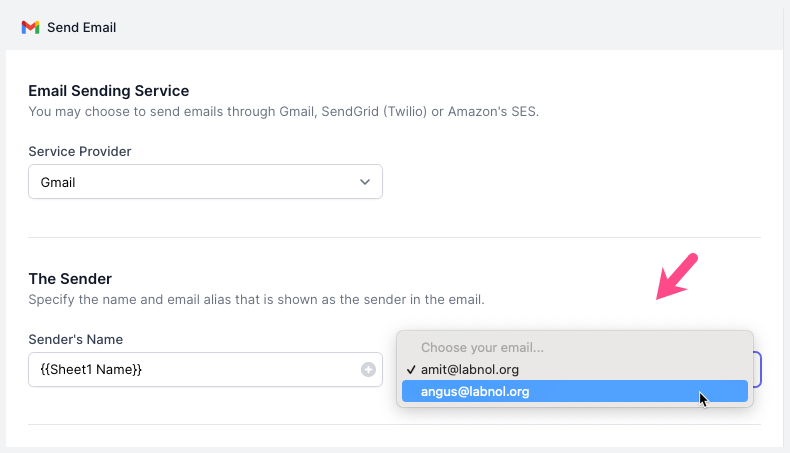
If you do not see an option to add aliases in your Gmail settings, it is likely because your Google Workspace domain administrator has disabled the option to send emails from aliases in domain settings.
Your email sending limits may be reduced if you are sending emails from an alias that uses Outlook or any non-Gmail address.
The SMTP server for Gmail is smtp.gmail.com, while that of Outlook addresses is smtp-mail.outlook.com. If you are trying to add a Google Workspace email alias to your Gmail account, you may have to turn on the Less secure app access option to generate the app password.