Configure the Layout of PDF Files Generated from Google Sheets
When you generate a PDF file from a Google Sheets template using the Create File task, the layout of the output PDF file can be customized using advanced parameters. For instance, you may:
- Choose a different paper size like A4, Letter, B5 and so on.
- Change the default page margins (in inches)
- Hide or show gridlines on the page.
- Change the page orientation to either portrait or landscape
- Show the workbook title in the PDF
- Show or hide page numbers in the footer
To change either of these parameters, expand the PDF Setup section in the Create File task and make the appropriate changes.
It is recommended that you use the Fit to Width option for the Scale since it will fit the page to the width of the PDF.
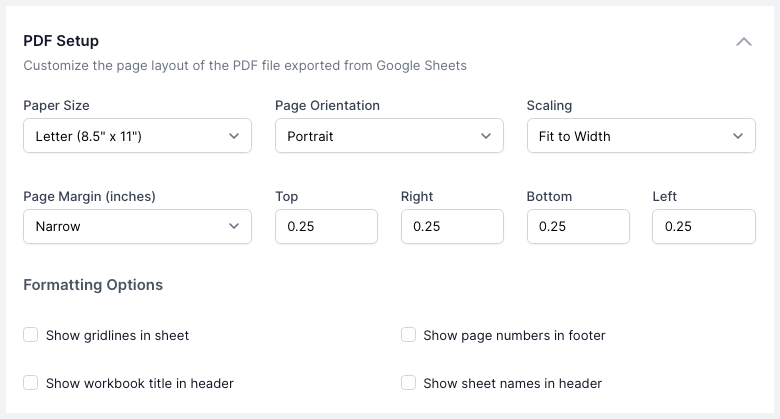
tip
The option to customize the layout of the output PDF file will be available only if the input template is a Google Sheets template.