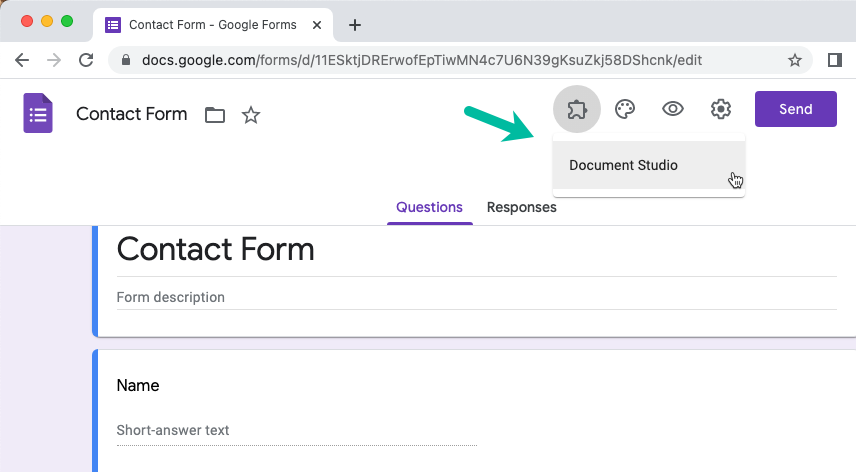How to Launch the Document Studio Add-on
The Document Studio add-on is available for Google Sheets, Google Docs, Google Slides and Google Forms. The add-on can be access and launched from any of these Google services.
Launch in Google Sheets
Open a new Google sheet by typing sheet.new in the browser's address bar, or go to Google Drive to open any pre-created sheet you want to work on. Go to the add-ons menu and select Document Studio from the list of add-ons. Then, click on the Open option in the submenu.
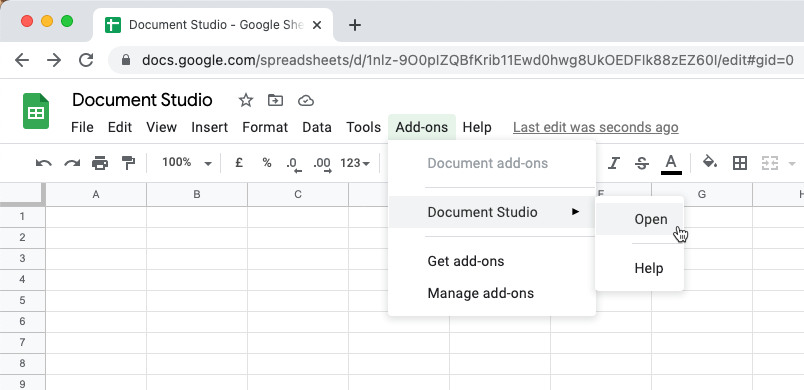
Launch in Google Docs
Open a new Google document by typing docs.new in the browser's address bar, or go to Google Drive and open any pre-created document template. Inside the Google Document, click the add-ons menu, select Document Studio in the drop down menu and then click on the Open option in the submenu.
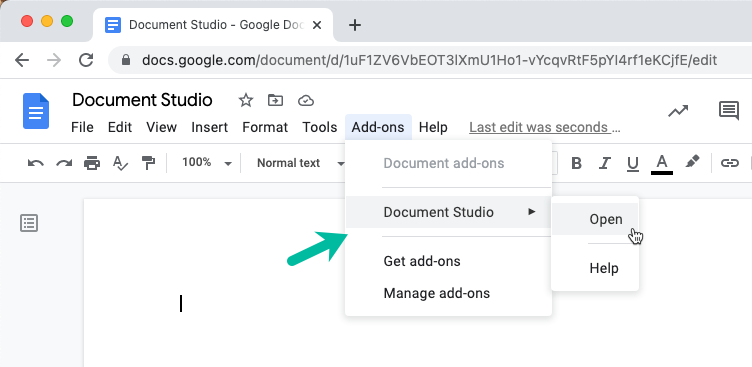
Launch in Google Slides
Open a new Google slides presentation by typing slides.new in the browser's address bar, or go to Google Drive to open any pre-created presentation. Inside the slide deck, go to the add-ons menu near help, select Document Studio from the drop down menu and click on the Open option in the submenu.
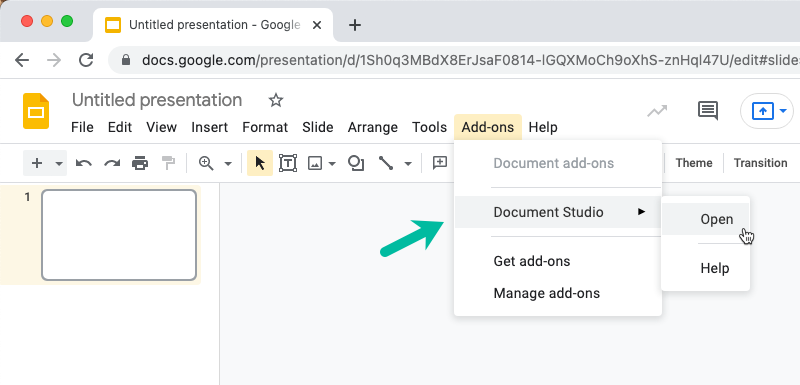
Launch in Google Forms
Open a new Google Form by typing form.new in the browser's address bar, or go to your Google Drive and open any existing form. Click on the Add-ons icon in the top right corner near the Help menu. Click on Document Studio in the dropdown menu. Next, click on the Open menu to launch Document Studio.