How to Use Markers for Dynamic Email Content - Email Spreadsheets
The Email Spreadsheets add-on supports a variety of dynamic markers for your export file names, email subject lines and the message body. These markers are enclosed in {{ double curly braces }}, and can be used to include dynamic information like date and time, spreadsheet name, and sheet id, among many others.
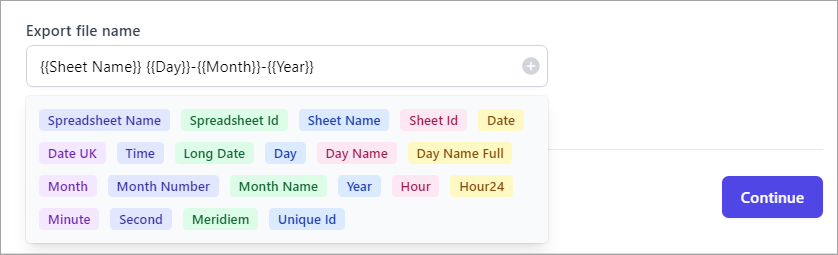
For example, if you are creating a workflow for mailing monthly sales reports of your company, you can specify the export file name as {{Sheet Name}} - {{Month}}, or specify {{Spreadsheet Name}} - {{Month}},{{Year}} in the subject field, and the mails will automatically reflect the current month and sheet names.
| Marker | Description |
|---|---|
{{Spreadsheet Name}} | Name of the Google Spreadsheet |
{{Spreadsheet Id}} | The unique id of the Google Spreadsheet, generated by Google |
{{Sheet Name}} | Name of the current sheet |
{{Sheet Id}} | The unique id of the selected sheet, generated by Google |
{{SheetName!A1}} | Dynamic data contained in the cell A1 of a sheet |
{{Date}} | Date in MM-DD-YY format. E.g., 11-30-2024 |
{{Date UK}} | Date in DD/MM/YY format. E.g., 30/11/2024 |
{{Time}} | Current time in h:mm a format. E.g., 10:38 pm |
{{Long Date}} | Full date. E.g., Fri, Dec 2, 2022 |
{{Day}} | Current day. E.g., 02 for 2nd of the month |
{{Day Name}} | Short name of the current day. E.g., Fri for Friday |
{{Day Name Full}} | Full name of the current day. E.g., Thursday |
{{Month}} | Short name for current month. E.g., Nov for November |
{{Month Number}} | Month in number format. E.g., 12 for December |
{{Month Name}} | Full name of the current month E.g., December |
{{Year}} | Current year. E.g., 2022 |
{{Year Short}} | Current year in short format. E.g., 22 for 2022 |
{{Hour}} | Current hour in 12-hour format. E.g., 10 for 10 AM |
{{Hour 24}} | Current hour in 24-hour format. E.g., 22 for 10 PM |
{{Minute}} | Current minute. E.g., 38 for 10:38 PM |
{{Second}} | Current second. E.g., 22 for 10:38:22 PM |
{{Meridiem}} | AM or PM. E.g., PM for 10:38 PM |
{{UniqueId}} | A long string of characters that is guaranteed to be unique |
Important: All dates are calculated based on the timezone of the user who is managing the workflow. The app will automatically detect the timezone of the user's browser and use it to calculate the values of date and time markers.