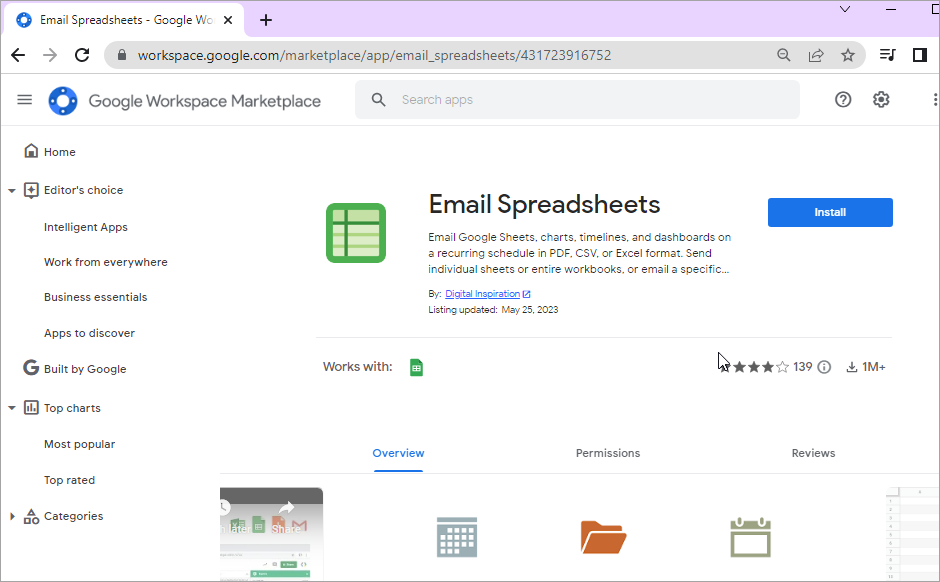How to Install Email Google Spreadsheets Add-on
Email Google Spreadsheets is available for Google Sheets, and can be installed by anyone having a Gmail or Google Workspace account.
How to install the Email Google Spreadsheets add-on
Open the app inside Google Marketplace and click the blue Install button to add the Email Spreadsheets add-on to your Google account.
On clicking Install, you will see a pop-up asking for permission to begin the installation. Click Continue.
You'll now be presented with a list of Google accounts that you are currently logged into. Choose the Google account under which you wish to enable and run the Email Spreadsheets add-on.
Email Spreadsheets will now request permission to access your Google account. Click the Allow button to grant the necessary access.
The add-on has now been successfully installed and can be launched inside your Google Sheets.