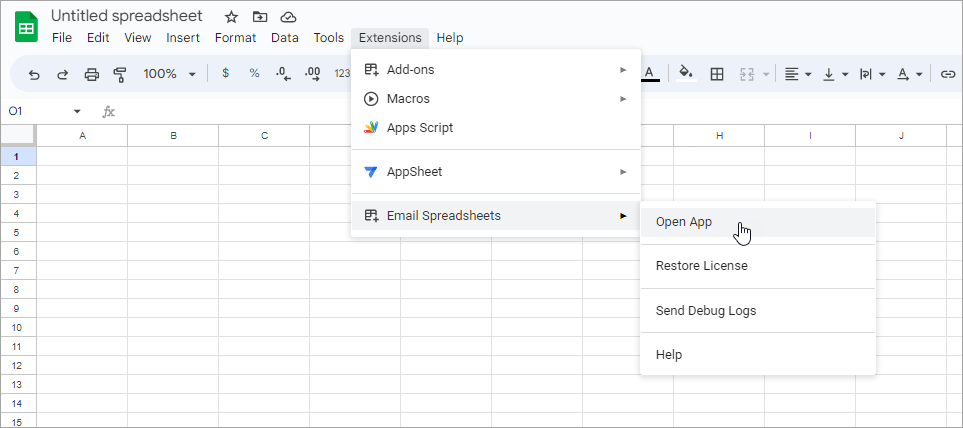How to Launch Email Google Spreadsheets Add-on inside Google Sheets
After you have installed the Email Spreadsheets add-on, it can be accessed and launched from any Google Sheet that is associated with your Google account.
How to launch the Email Spreadsheets add-on
To launch the add-on, go to Google Spreadsheets and open any Google Sheets that you wish to send via email. You can also create a new spreadsheet by selecting a ‘Blank’ sheet or a sheet from the template gallery.
After you have opened a spreadsheet, go to the ‘Extensions’ menu and select ‘Email Spreadsheets’ from the list of extensions. Then, click on the ‘Open App’ option in the submenu to launch the add-on.