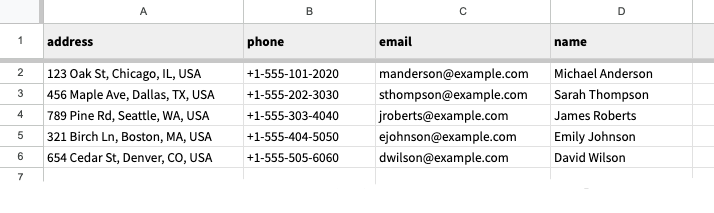How to Upload JSON Files in Google Sheets
JSON files are a popular format for storing and exchanging data. They are easy to read and write, and can be used to store complex data structures. Here's an example of a JSON file:
[
{
"name": "Michael Anderson",
"email": "manderson@example.com",
"phone": "+1-555-101-2020",
"address": "123 Oak St, Chicago, IL, USA"
},
{
"name": "Sarah Thompson",
"email": "sthompson@example.com",
"phone": "+1-555-202-3030",
"address": "456 Maple Ave, Dallas, TX, USA"
},
{
"name": "Emily Johnson",
"email": "ejohnson@example.com",
"phone": "+1-555-404-5050",
"address": "321 Birch Ln, Boston, MA, USA"
}
]
Import JSON in Google Sheet
Open Google sheet and choose Import Contacts from the Extensions -> Mail Merge with Attachments menu as shown in the screenshot.
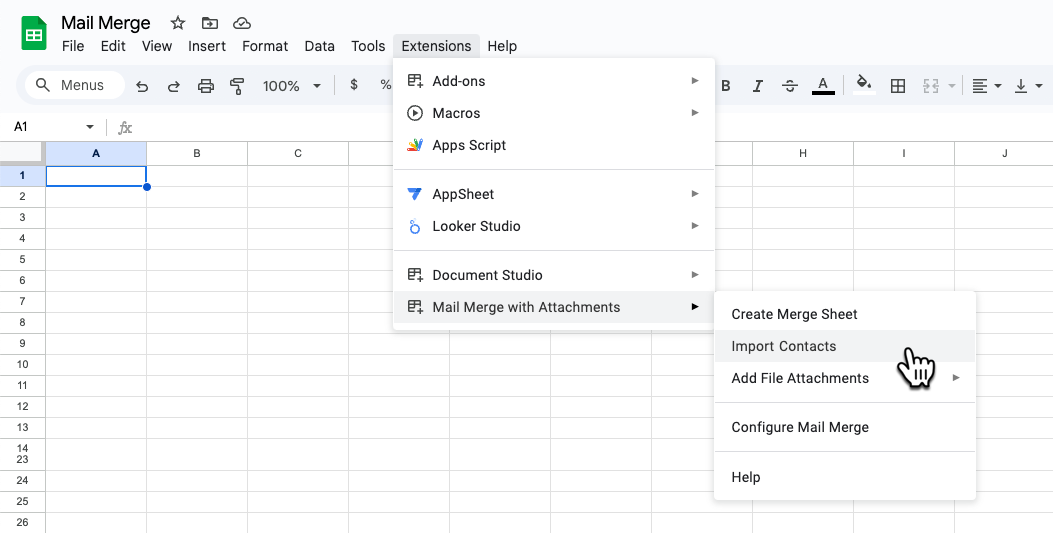
Choose JSON file from the list of services. Now click the Upload button to upload a valid JSON file to Google Sheets.
important
The JSON file should be written as an array [] of objects {}
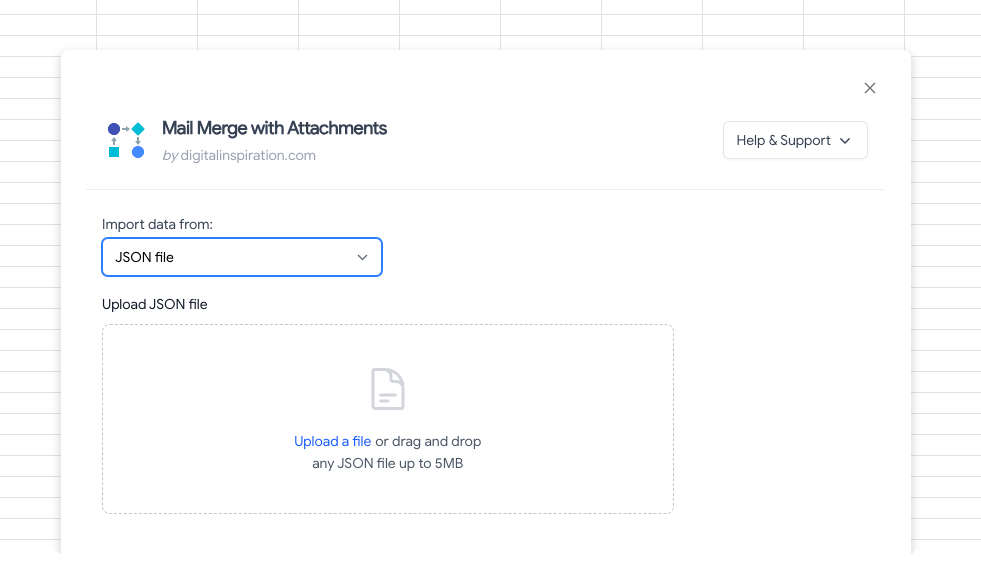
Here's how the above JSON file will look in Google Sheets. The keys of the object are the column headers and the values of the object are the column values.