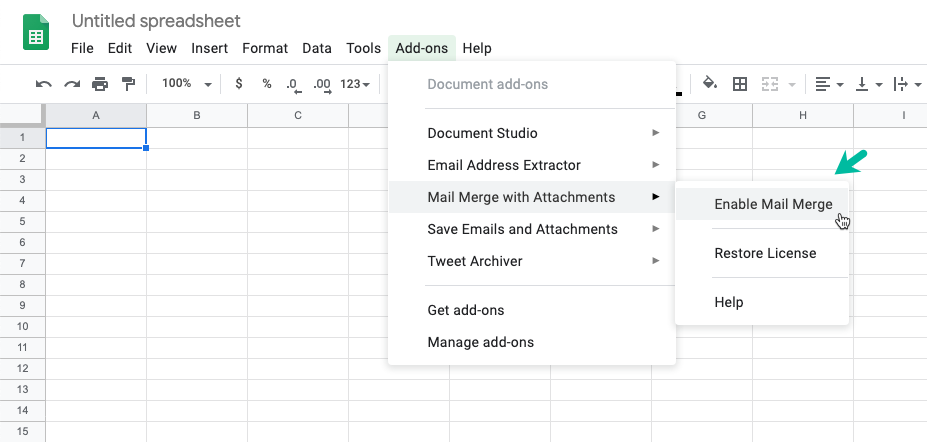How to Install Mail Merge in Gmail
Mail Merge in Gmail is available for both Gmail and Google Workspace accounts.
Install Mail Merge
Open the app inside Google Marketplace and click the blue Install button to add the mail merge app in your Google account.
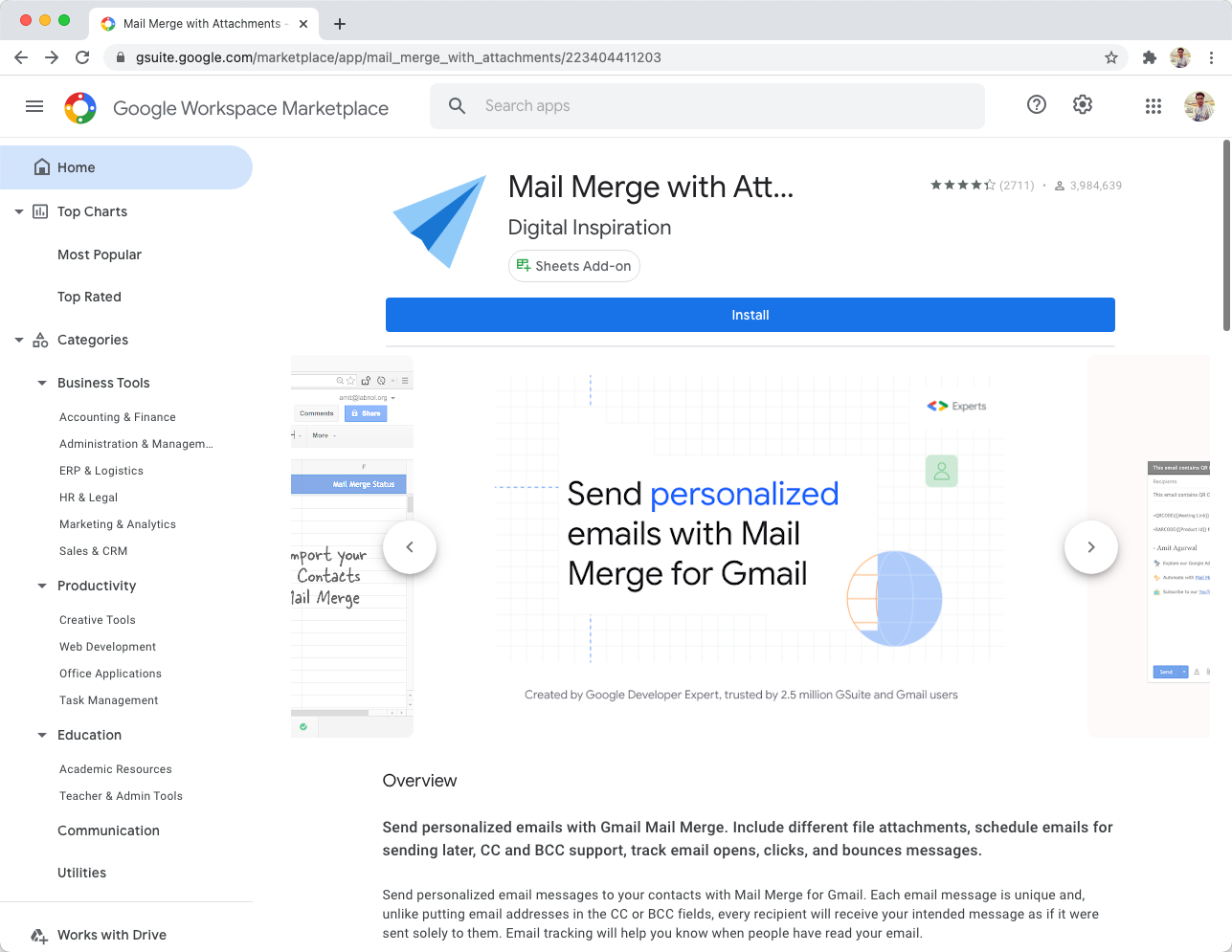
On the next screen that says "Mail Merge needs your permission in order to start installing", click the Continue button.
You'll now be presented with a list of Google accounts that you are currently logged into. Choose the account under which you wish to enable mail merge.
Mail Merge will now request permissions to access your Google account. Click the Allow button to grant the necessary access.
The add-on has now been successfully installed and can be accessed inside your Google Sheets. Open a new Google sheet by typing sheet.new in the browser's address bar, go to the Add-ons menu and you'll see a Mail Merge with Attachments menu.
If you are running Mail merge on a new Google Sheet, choose the Enable Mail Merge menu to enable merge for the currently open spreadsheet.