What is my Daily Email Quota for Mail Merge
Mail Merge uses the official Gmail API to send emails and thus the daily sending limits of Gmail also apply to your email campaigns.
Email Sending Quota
With Mail Merge, you can send messages to anywhere between 400 and 1500 email recipients per day and the sending limits will vary based on the type of your Google account (Gmail or Google Workspace).
| Google Account | Daily Quota (per 24 hours) |
|---|---|
| Gmail account | 400 recipients |
| Google Workspace | 1500 recipients (learn more) |
Check your Email Quota
Inside your Google Sheets, go to Add-ons menu, choose Mail Merge with Attachments and then click the Show Email Quota menu. It will instantly show your current email sending quota.
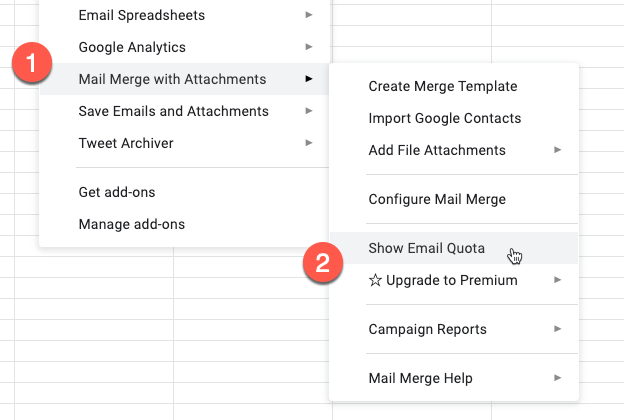
How is Email Quota calculated
When you send an email through Gmail, a recipient is any "To", "CC", or "BCC" address in the outgoing message. The daily sending quotas are based on the number of recipients, rather than on the number of email messages.
Thus if you send a merge batch of 2 emails and there's one recipient in the CC field of each message, your daily sending quota will be reduced by 4 (To=2, Cc=2) recipients.
Check your Google Account Type
If your email address ends with @gmail.com or @googlemail.com, you have a free Gmail account. If you have your domain in the email address - like @company.com - your organization is probably running on Google Workspace and you'll access to higher email sending limits.
You can check the type of your Google Workspace account by visiting this link. Make sure that you are signed in with the correct Google account and you'll instantly know the Google Workspace edition that you are subscribed to.
When is the Daily Quota Reset
Google will automatically reset your email sending quota once every 24 hours. The exact time when Google renews your quota could vary but we've seen that the quota often resets around 1 PM PST.
How to Increase Email Quota
The upper email quota limits are set by Google and there's no way to increase the quota and send more emails per day from your Gmail or Google Workspace email address.
The sending limits are per user in a Google Workspace domain. If your organization has 5 email accounts, each account will have their own sending limit and thus the company can send up to
1500*5 = 7500emails per day.
Things to know
- If you have multiple recipients per message, each recipient will count against your daily email quota.
- If you are using other email sending add-ons with your Google account, the email quota consumed by them will affect your quota in mail merge.
- If you are using an email alias to send merges on behalf of another user, it will still count towards your own email limit.
- If you have just upgraded to Google Workspace, your email quota may be limited during the trial period.