How to Track Emails with Mail Merge for Gmail
The Email Tracking feature of Mail Merge lets you easily track sent emails and you'll know when any email you have sent through Gmail has been opened or clicked by the email recipient.
With tracking enabled, you can gain valuable insights about your customer's engagement with your emails. You will be able see:
- Who opened your email messages and also find out when your messages were viewed.
- Who clicked the links in your email messages, which links were clicked most often and when each link was clicked.
- Who unsubscribed from your email campaigns.
Email Campaigns in Mail Merge
A "campaign" in Mail Merge refers to a group of email messages that have tracking enabled and are sent via the Google Sheet.
When you send any email through mail merge with tracking enabled, you need to associate a name with that campaign. The campaign name should be short, meaningful and easily identifiable as it will be used for email reporting.
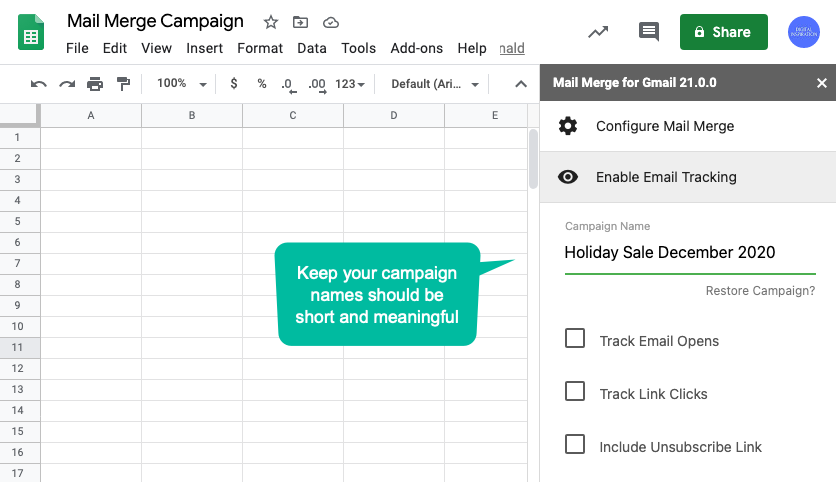
For instance, if you are informing customers of a new offer in your store though Mail Merge, you can set the campaign name as “Holiday Sale December 2020” which gives a hint of the type of campaign and also when it was created.
The Campaign name is for internal use only and will not be visible to the email recipients.