How to Track Bounced Emails in Gmail
An email message is bounced or returned to the server that sent it when the message cannot be delivered to the intended recipient. Mail Merge sends email through your Gmail account and all bounced email messages have the sender as mailer-daemon@googlemail.com
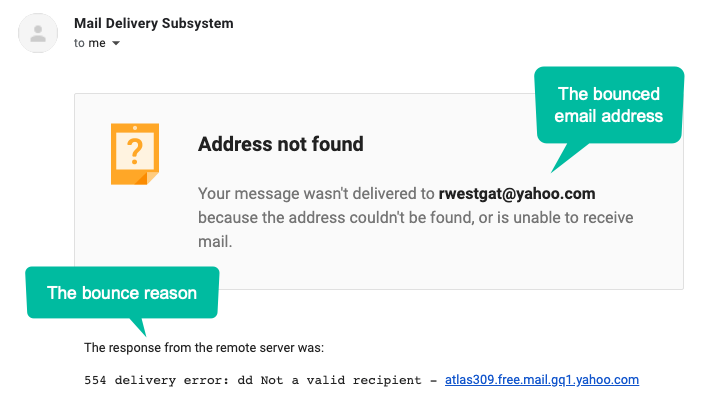
The email messages sent through Mail Merge can bounce for a variety of reasons.
- The recipient’s email address is invalid and may not exist.
- The recipient’s mailbox is full and cannot accept new email messages. This is a soft bounce.
- The domain in the email address is incorrect.
- The recipient’s mail server has incorrect MX records.
- Your email messages contain text or links that are flagged as spam and thus the spam filters have quarantined or blocked delivery.
- You have exceeded the email sending limit and Gmail is not sending emails until the limit resets in the next 24 hours.
- Multiple recipients have reported your emails as spam and Gmail has thus temporarily suspended delivery of emails from your address.
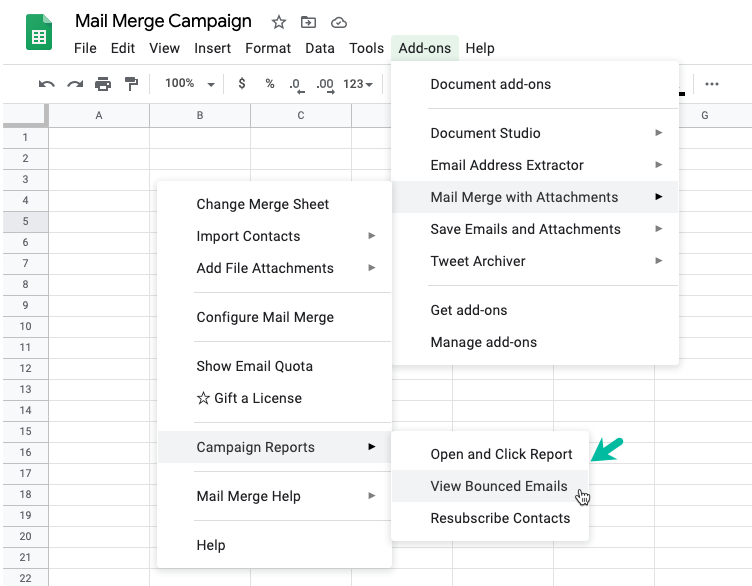
Bounced Email Report
Mail Merge can automatically find all bounced email messages that have not been delivered by Gmail. It parses the text of the bounced emails and prepares a report detailing the reasons why the message may have bounced and when the bounce occurred.
Go to Add-ons > Mail Merge > Campaign Reports > View Bounced Email to view your bounce report. The report is for your entire Google account and not specific to any email campaign. It may thus include email addresses that were found in your mailbox but could have been sent manually.
The bounce report includes the date when the message was bounced, the email address that bounced and the reason why the message could not be delivered.
Reduce Email Bounce Rate
You need to manage your email bounces. Please ensure that you do not resend emails to addresses that were marked as undeliverable or do not exist.
If your message is returned for the reason - “554 rejected due to spam URL in content” or “554 rejected due to spam content” - please ensure that the links in your email message are valid and do not point to spam websites. If you have enabled link tracking, consider disabling it as some email servers may quarantine or filter emails with redirect URLs.