How to Add Unsubscribe Links in your Email Message
With Mail Merge for Gmail, you can easily add an “Unsubscribe” link in your email messages that will allow subscribes to easily opt-out from your communication.
When any email recipient clicks the unsubscribe link included in your messages, the status of their email address is permanently set to UNSUBSCRIBED and you will not able to send email campaigns to unsubscribed users in your future mail merge campaigns.
You do however have an option to manually resubscribe any unsubscribed contact if they have unsubscribed from your campaigns by accident.
Add Unsubscribe Link
To add a one-click unsubscribe link in email campaigns, go to the mail merge sidebar and expand the Enable Email Tracking section.
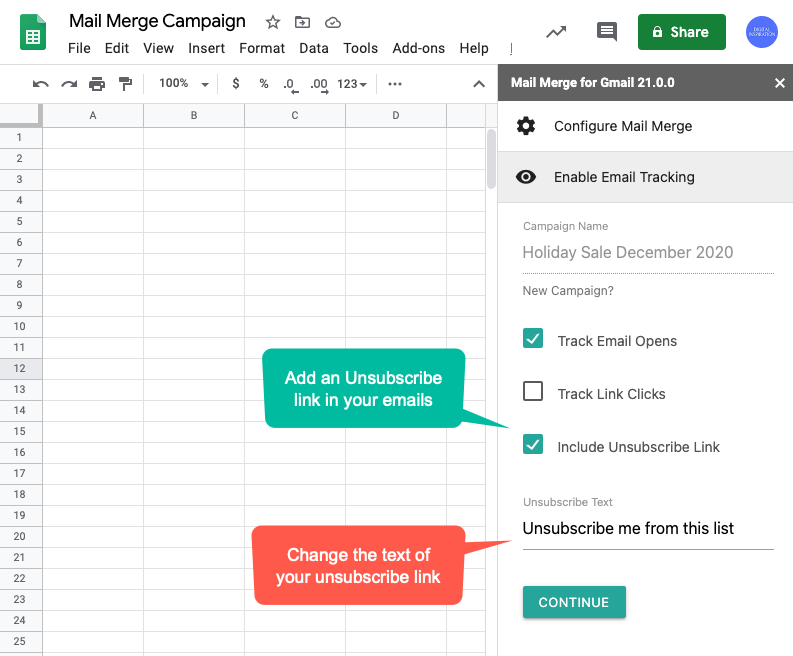
Here, specify your campaign name and check the option that says Include Subscribe Link. You also have an option to specify a custom link text that is displayed to users in the email message.
For instance, if you are sending an email campaign in French, you could write Cliquez ici pour vous désinscrire for the unsubscribe anchor text or say Para darse de baja automáticamente, haga clic aquí for Spanish.
When you run merge, an unsubscribe link is automatically added at the bottom of all email messages.
View Unsubscribed User Reports
Go to the Add-ons menu in Google Sheets, choose Mail Merge with Attachments > Campaign Reports > Open and Click Reports. This will open a list of email campaigns you’ve sent through Mail Merge.
Click the Unsubscribe button in any specific campaign to generate a list of all email addresses that have unsubscribed from your mailing list via that particular campaign.
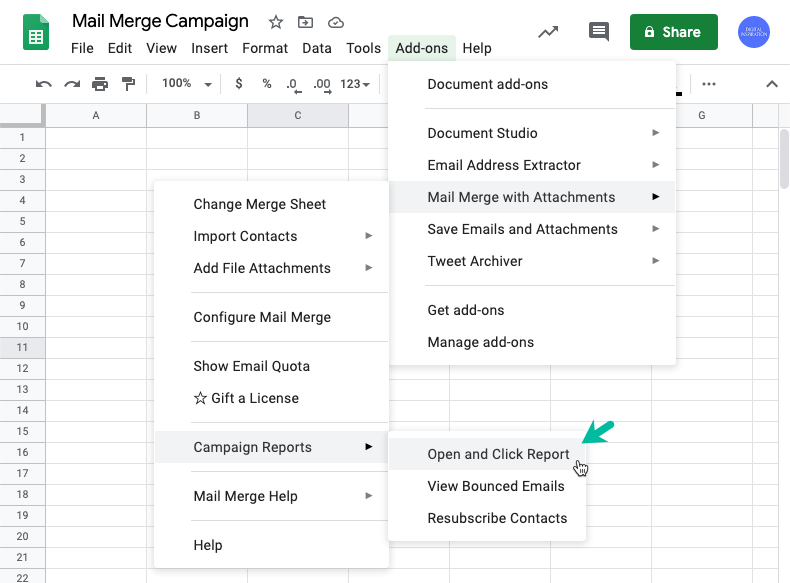
The unsubscribe reports includes the following information:
- Date when the email message was sent to the subscriber.
- Email address of the subscriber.
- Date and time (timestamp) when the subscriber unsubscribed from your list.
- Email Client or web browser of the subscriber, interpreted from the user agent string
- Approximate geo-location of the subscriber.
While it is not mandatory to include an unsubscribe link, we highly recommend using this option especially when sending newsletters and other bulk emails.