How to Import Zoho CRM Contacts to Google Sheets
Zoho CRM helps businesses manage sales and marketing in one centralized system. It offers tools for tracking leads and managing customer interactions. You can easily import contacts from your Zoho CRM to Google Sheets and send them personalized emails with the Mail Merge app for Gmail.
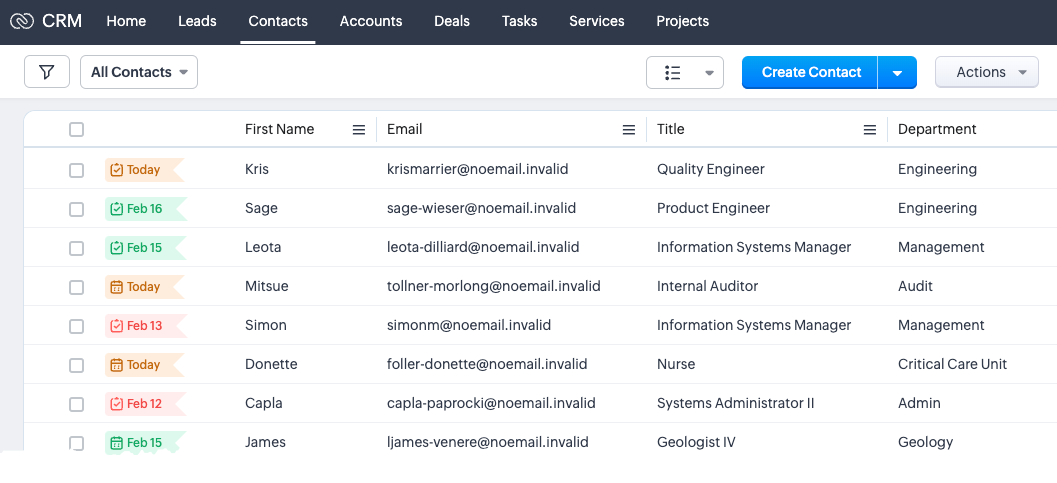
Import Zoho CRM Contacts in Google Sheet
Open your Google sheet and choose Import Contacts from the Extensions -> Mail Merge with Attachments menu as shown in the screenshot.
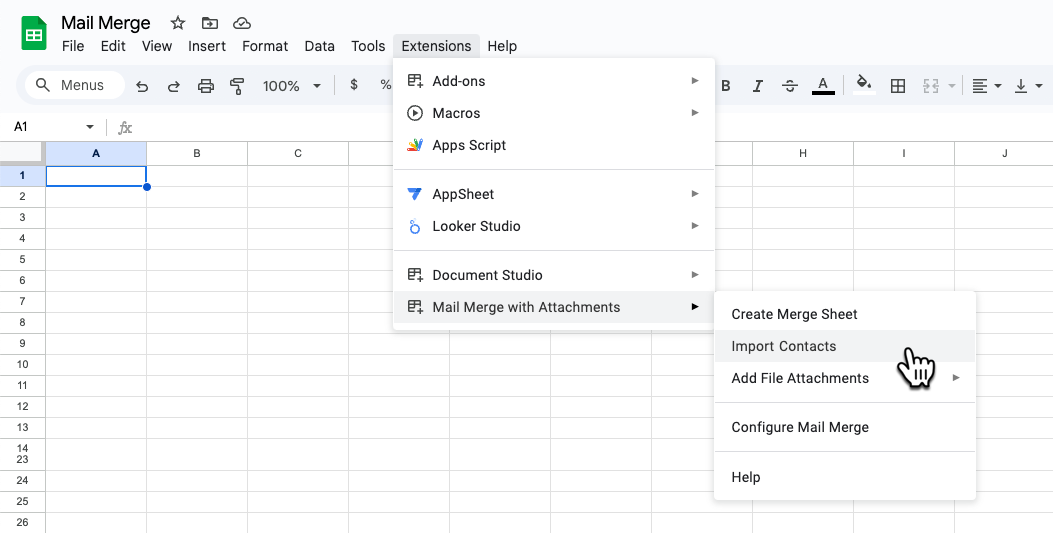
Choose Zoho CRM from the list of services. Now click the Connect button to allow the app to access contacts from your Zoho CRM account and pull them into your Google Sheet.
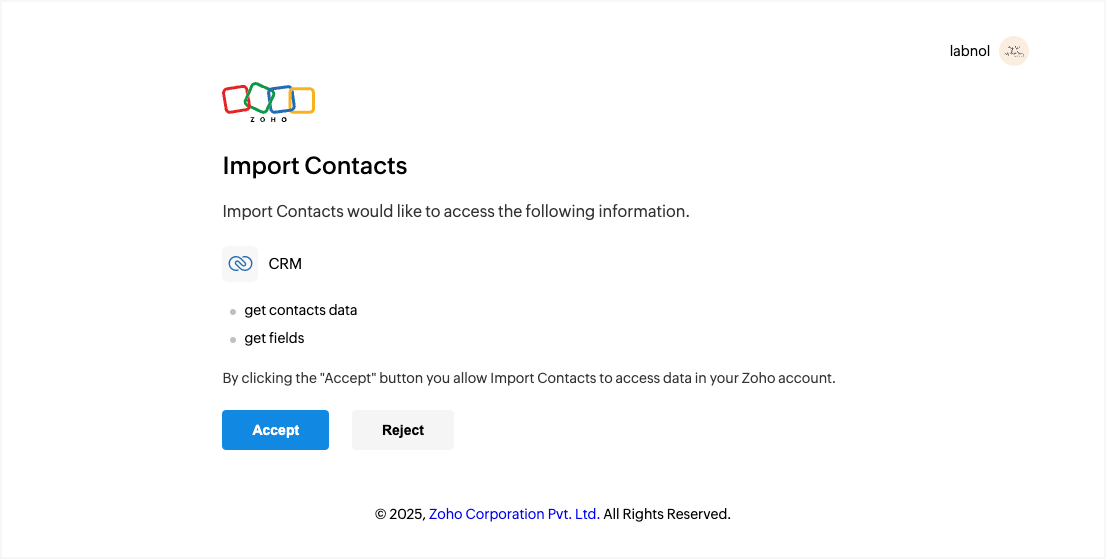
Choose Zoho CRM Contact Fields
Once the app has access to your Zoho CRM account, it will show you the list of fields that are associated with the contacts in your Zoho CRM account. You can select the fields that you want to import to your Google Sheet.
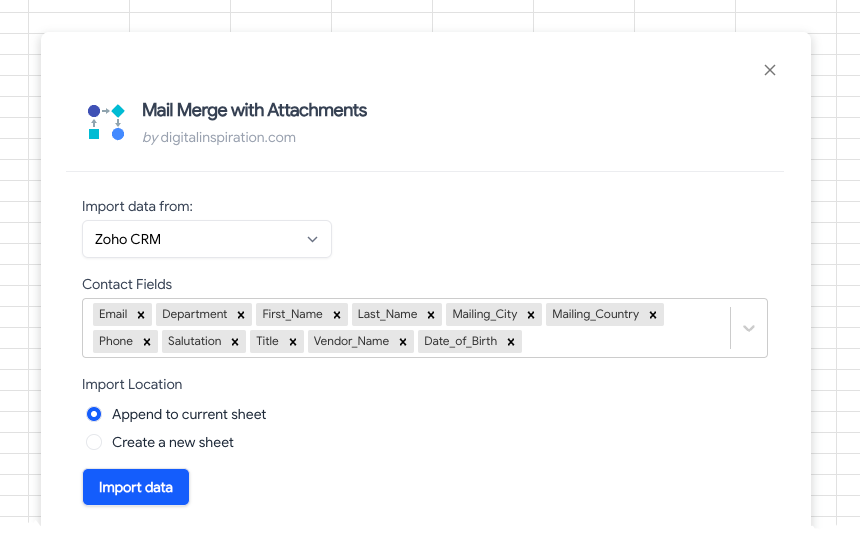
You can either import the contacts in a new sheet or append them to the existing sheet. Click the Import Data button to import the contacts from Zoho CRM to your Google Sheet.