How to Prepare Contacts Data for Mail Merge in Google Sheets
If you do not have your contacts data stored inside Google Contacts database, you can manually type the data in your Google Sheet.
The first row of the sheet contains the column titles and each column will correspond to the variable field in your mail merge template. You can have as many columns in the Google Sheet but the following columns are mandatory and should not be removed:
- Email Address
- Scheduled Date
- File Attachments
- Mail Merge Status
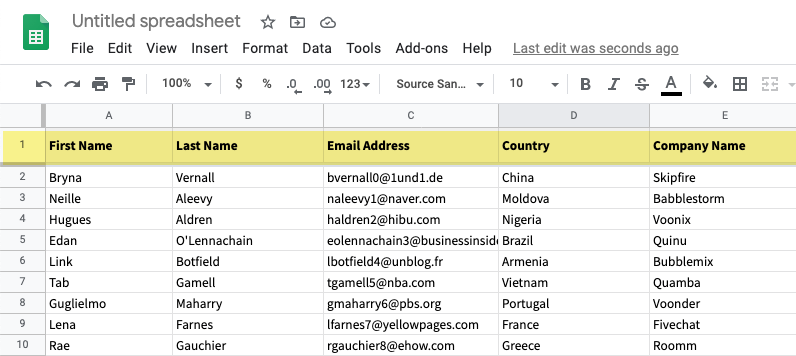
Data Cleanup
- No two columns should contain the same title ("First Name" and "first name" are considered duplicates)
- Any columns without a title should either be removed or moved to the end.
- Avoid using any special characters in column titles like emojis.