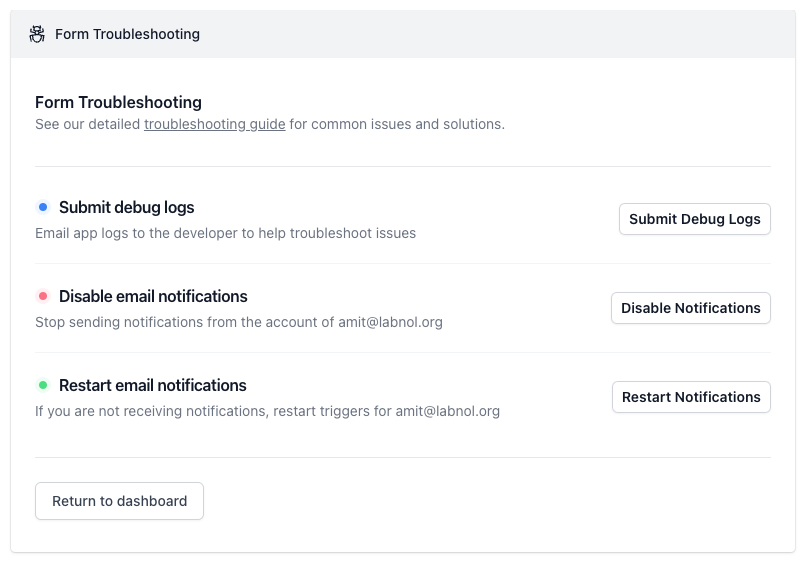How to Stop Sending Email Notifications from Google Forms
You have built an event registration form with Google Forms and the add-on is configured to notify both the form submitter and your team members when a new form entry is received.
When the registrations are closed, you would like to turn off the notification function and stop receiving emails for new entries. This step by step tutorial explains how you can disable or temporarily turn off email notifications in Google Forms.
Step 1: Launch the add-on inside Google Forms and go Options > Form Troubleshooting menu.
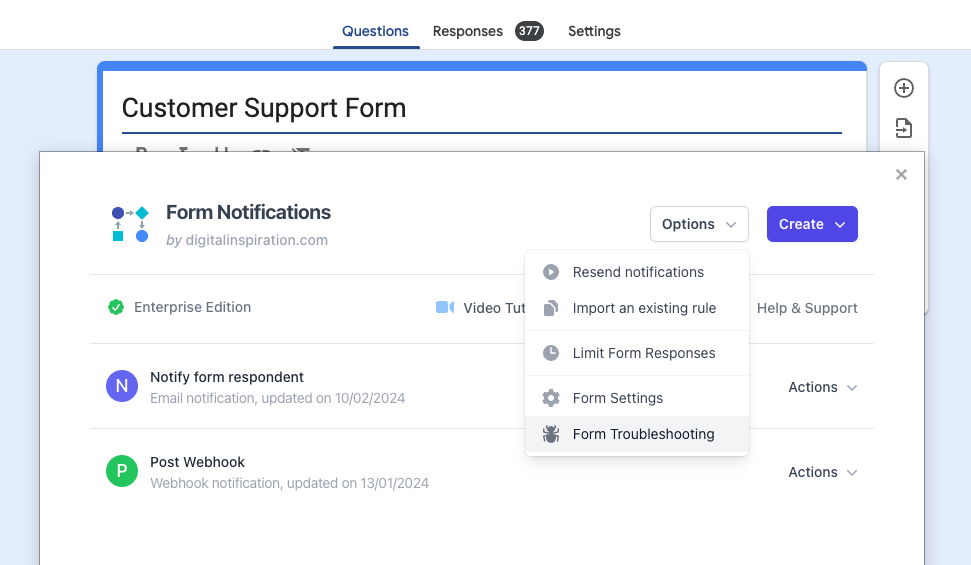
Step 2: Click Disable Notifications to remove the form triggers associated with your Google account. If you would you like to resume/restart email notifications for the Google Form at a later point of time, choose the restart option available on the same screen.