How to Change the Reply Email Address in Mail Merge
The reply-to email address refers to the address where responses to that email will be sent. By default, when you send an email through Gmail, the replies will go the email address from which the email was sent.
In some situations you may want to send email messages from one account but any replies to that message should be received in a different account.
You can easily achieve this functionality in mail merge by changing the "reply to" email address of your merge campaigns.
Set Different Reply-to Address
Open the sidebar of your mail merge sheet and expand the Configure Mail Merge section.
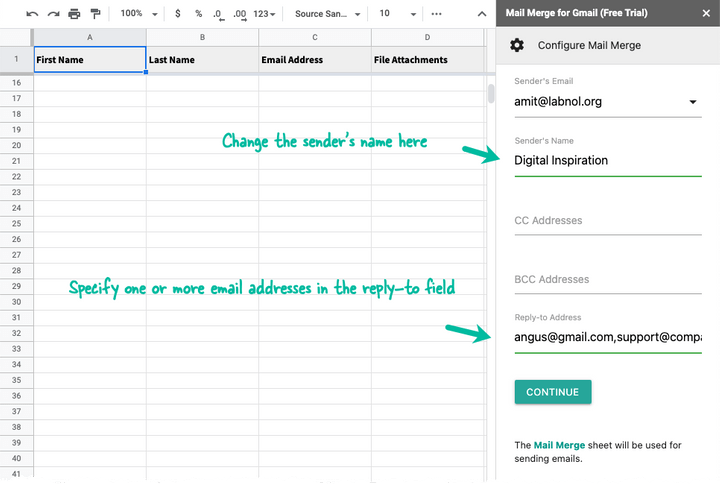
Specify a different reply email address in the "Reply-to" field. You can also specify more than one email address here and the addresses should be separated by commas.
When you send the campaign, the replies to your email messages will be delivered to the email address you entered in the reply-to field.
When Gmail Ignores Reply-to Setting
Send a test email to yourself and hit the reply button and you will notice that the reply-to field setting is ignored by Gmail.
That’s the default behavior in Gmail if the “from” address on an email message is the same as the “to” address or is one of your own email aliases.
To perform a real-world test, send an email to an external address that is not connected to your current Gmail account.