How to Create Tasks (Actions) for Workflow Automation
Now that all the tasks have been created, you need to define the event that should trigger the workflow. A workflow can be triggered in two ways:
- Run on Form Submit - Automatically run the workflow when a new form is submitted
- Run Every Hour - Automatically run every hour and merge all unprocessed rows in Google Sheet
You may also include a time delay to postpone the workflow execution and run it later. For instance, you may add a delay of 1 day to run the workflow on the next day after the form is submitted.
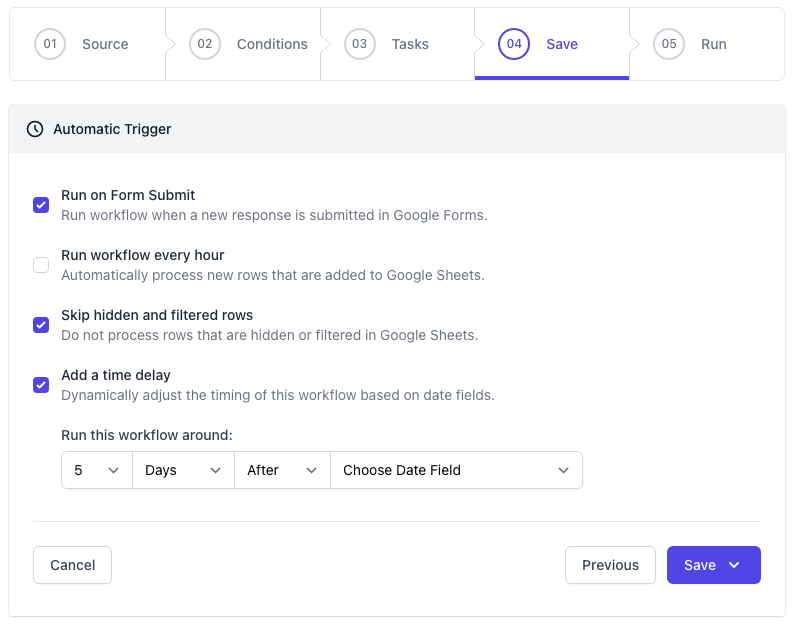
In the Automatic Triggers section, turn on the option that says Run on Form Submit. Click the Save button to activate your workflow.
Go to your Google Form, submit a test form entry and it should trigger the workflow immediately. You can check the status of the workflow in Google Sheet that is linked to your Google Form.