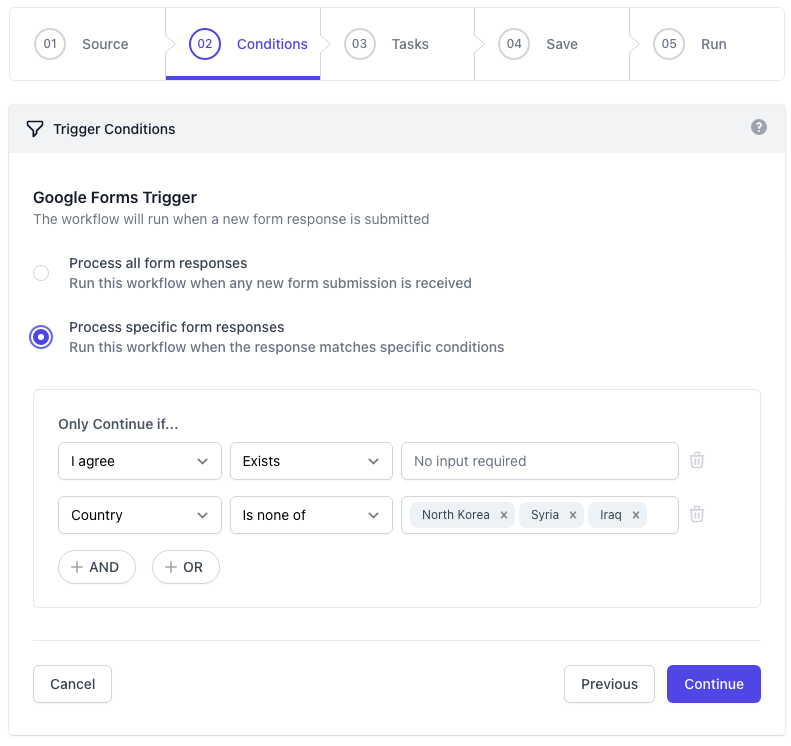How to Create Automation Workflows with Document Studio
Document Studio, by default, will process all incoming form responses but you may apply conditions to only process responses that match specific criteria.
For instance, in our current example, the workflow should only process form entries where the I agree button is checked and the respondent's country is not in the list of sanctioned countries.
Check the option that says Process specific form responses and add one or more conditions to the workflow. Click Continue to proceed to the next step for adding tasks.