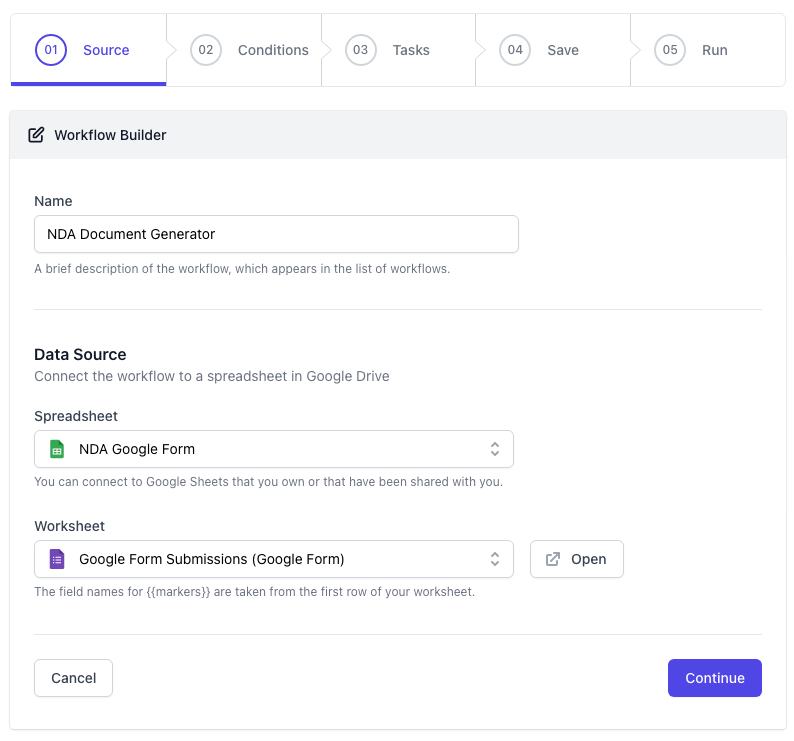Step 2 - Create a Workflow in Document Studio
Switch to your NDA Google Form in edit mode and launch Document Studio. Click the Create Workflow button to add new workflow that will convert these form submissions into PDF files and send emails with the PDF attachments.
Give your workflow a descriptive name, choose the sheet in your Google Spreadsheet where the form responses are stored and click Continue to proceed to the next step for adding conditions.