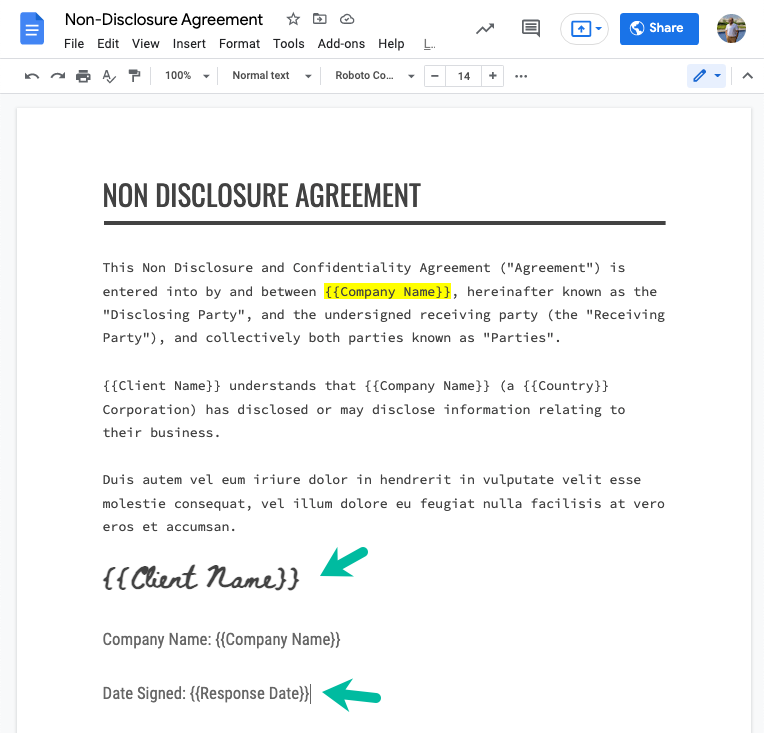Step 1 - Prepare Google Forms and Document Template
Create a Google Form
Create a NDA form with Google Forms that will collect the client's name and their company details. The form can have a checkbox that the respondent will have to fill if they agree to the agreement. Make the checkbox a required field and the respondents will not be able to submit the form unless they check the I agree option.
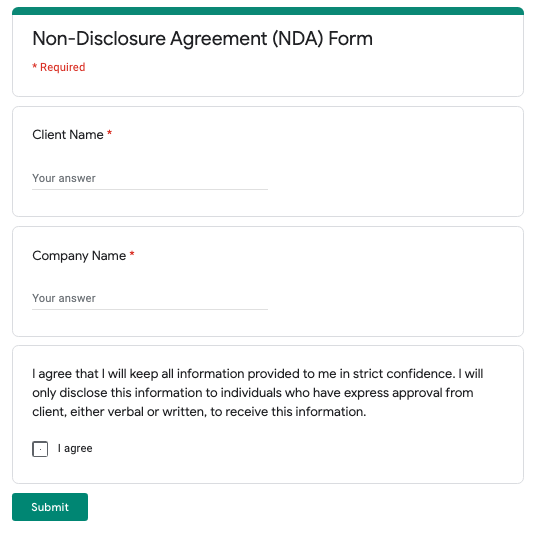
Create a Document Template
Create a new Google document that will be used as a template for converting form submissions into PDF files. You can build templates inside Google Docs, Spreadsheet or even a Google Slides presentation. The templates can be formatted with logo images, tables, headers, section, page breaks, etc. just like regular Google documents. Spreadsheet templates can have formulas too.
For this example, we are using Google Docs as a template. The document template includes variable merge fields, also known as placeholders, and these are enclosed within double curly braces. For instance, the text {{Client Name}} in the template will be replaced with the actual value entered in the form entry.