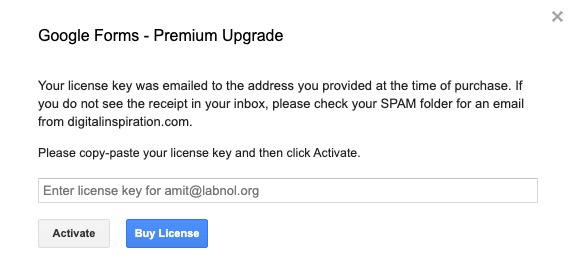How to Activate Premium Features for Google Forms Add-on
The premium version of the Google Forms add-on lets you send more emails, you can create conditional notifications, and more.
After you've upgraded the license, you'll receive a license key in your mailbox. You need to activate the key to enable premium features in your Google Forms.
This guide explains how you can uninstall any Google Forms add-on from your Google account.
Open Google Forms Add-on
Inside your Google Forms, click the add-ons icon and choose "Email Notifications for Google Forms" from the list of available add-ons. If the add-on is not listed, please install the add-on first.
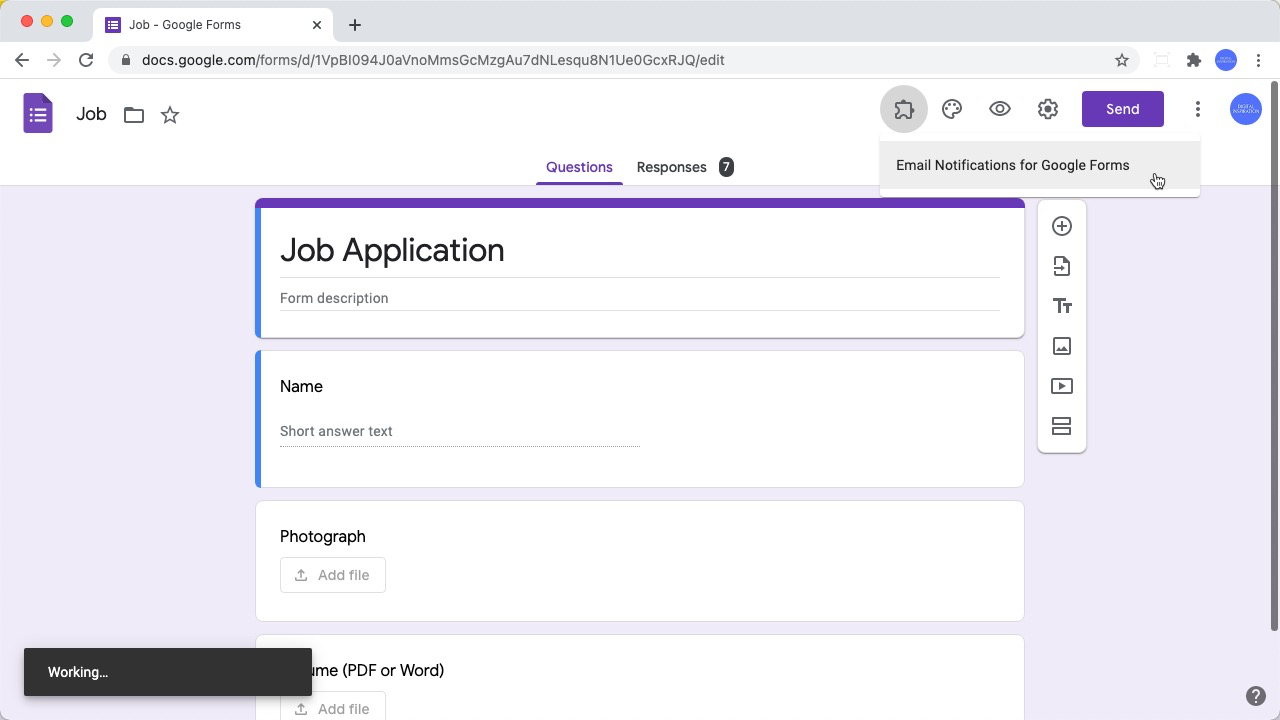
Activate License
From the menu, choose the Activate License option. If the option is not listed, it maybe that your current license has still not expired or the add-on is not enabled for your current Google Form. Click the Restore License menu to enable the add-on.
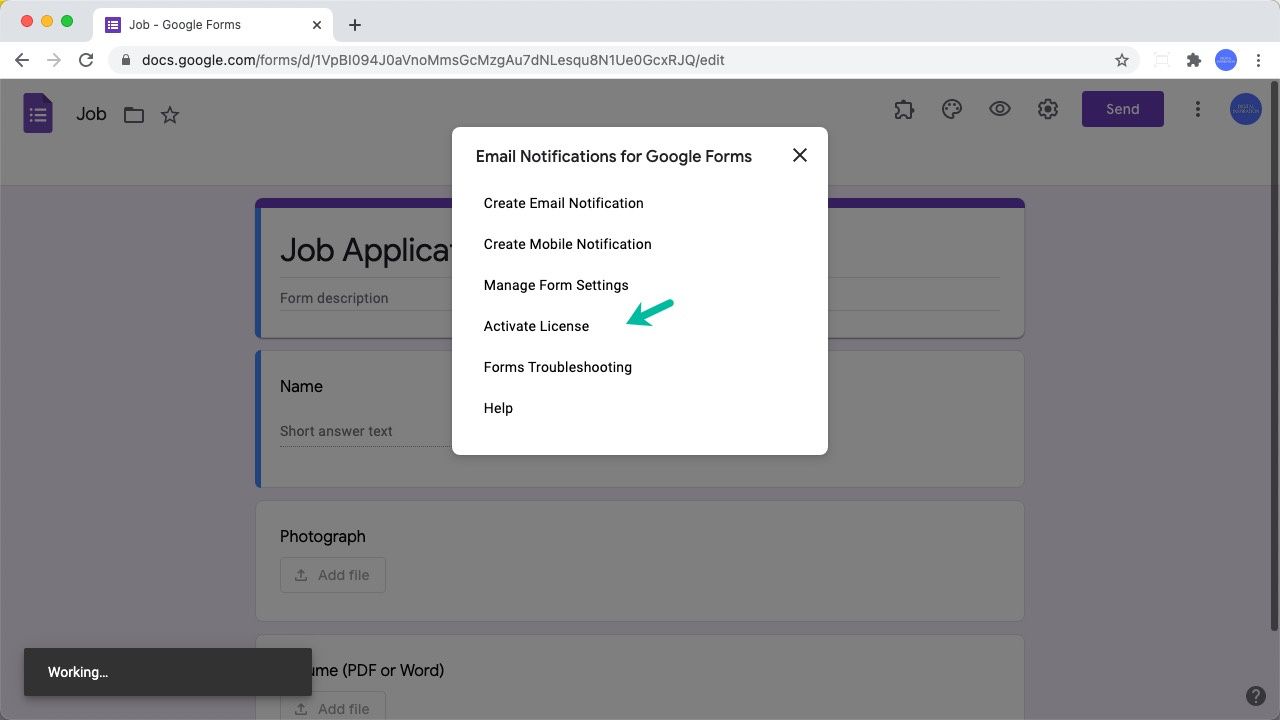
Copy the key from the license email that was sent to you after purchase (if the key is not in the inbox, please do check the spam folder as well).
Paste the license code into the activation window. Click the Activate Button and your premium features will be instantly activated for all Google Forms that are owned by your Google Account.