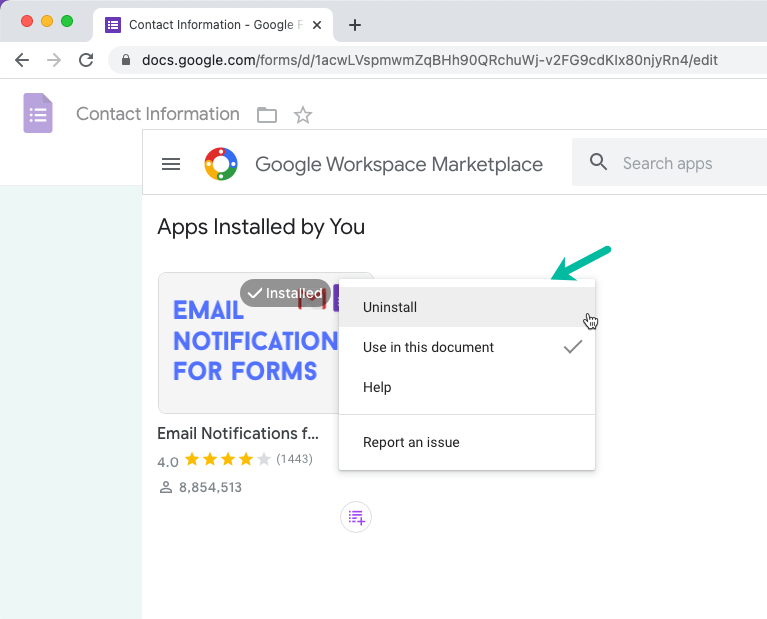How to Uninstall and Remove Google Forms add-on
This guide explains how you can uninstall any Google Forms add-on from your Google account.
Open your Google Form in edit mode, click the 3 dot menu and select Add-ons to open the add-on store for Google Forms.
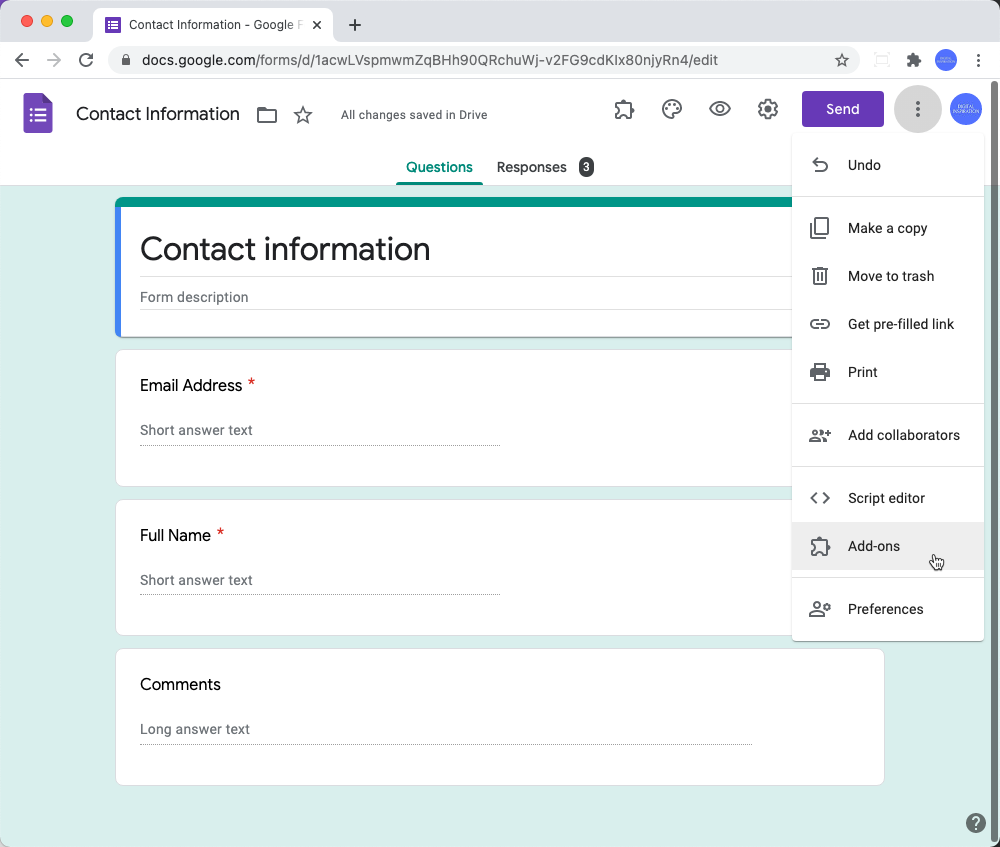
Click the gear icon on the next screen and choose Manage Apps. You'll now get a list of Google Forms add-ons that are currently available and installed in your Google account.
Click the 3-dot menu and choose Uninstall to remove the add-on from your account.
If you only wish to disable the addon for the current Google Form but keep it enable for other Google Forms in your account, uncheck the "Use in this Document" option.