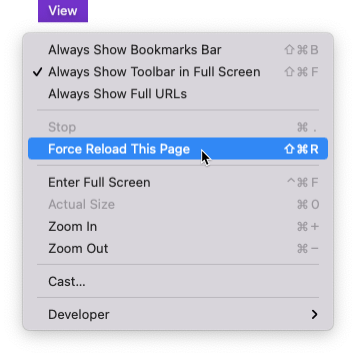My Google Forms Add-on Menu Is Empty
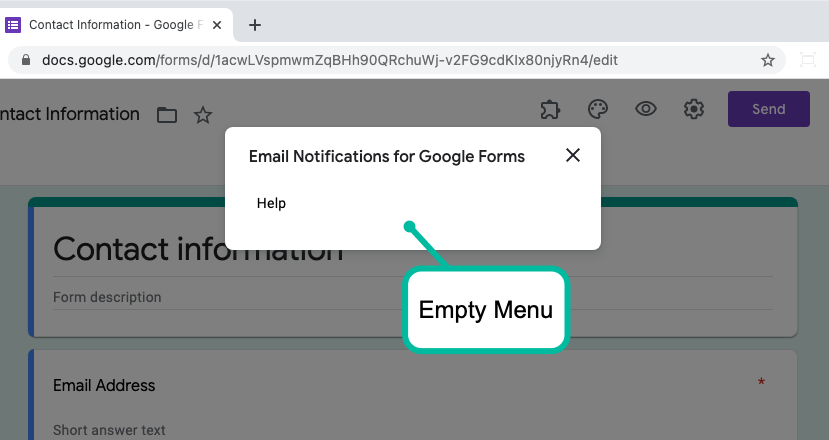
Sometimes, when you launch the Google Forms addon, the only option available in the menu is Help. There are no options to create and manage email notifications.
This is temporary server problem when the menu resources have not been downloaded in your browser.
The fix is simple. Wait for 10 seconds and reload the browser page by pressing the Ctrl+R shortcut. Or go to the View menu and choose Reload this page from the menu.
Launch the forms menu again and you should now see all the regular options. If this doesn't resolve the issue, please try using a different browser or switch to Chrome's incognito mode.