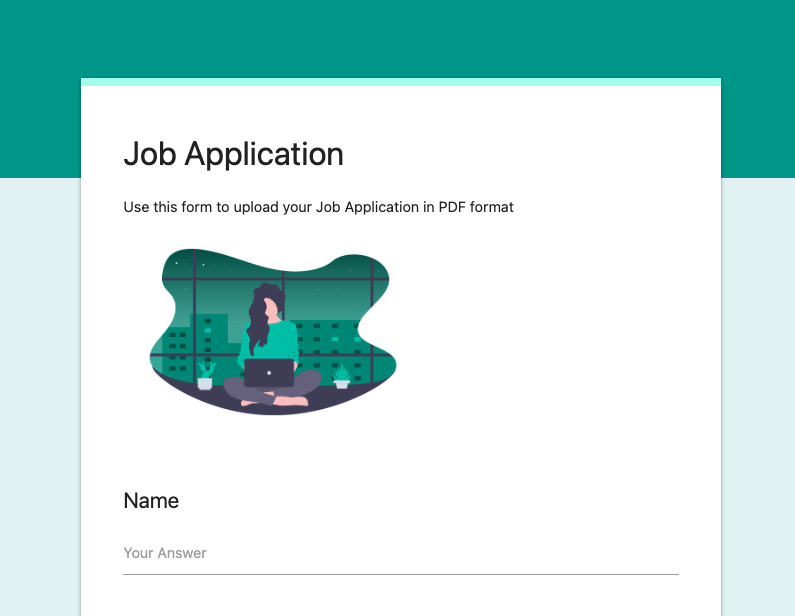How to Add Image Logo and Title in File Upload Forms
Open the sidebar inside Google Sheet and expand the Basic Settings section. Here enter the Form title and description and they'll show in your form as shown below.
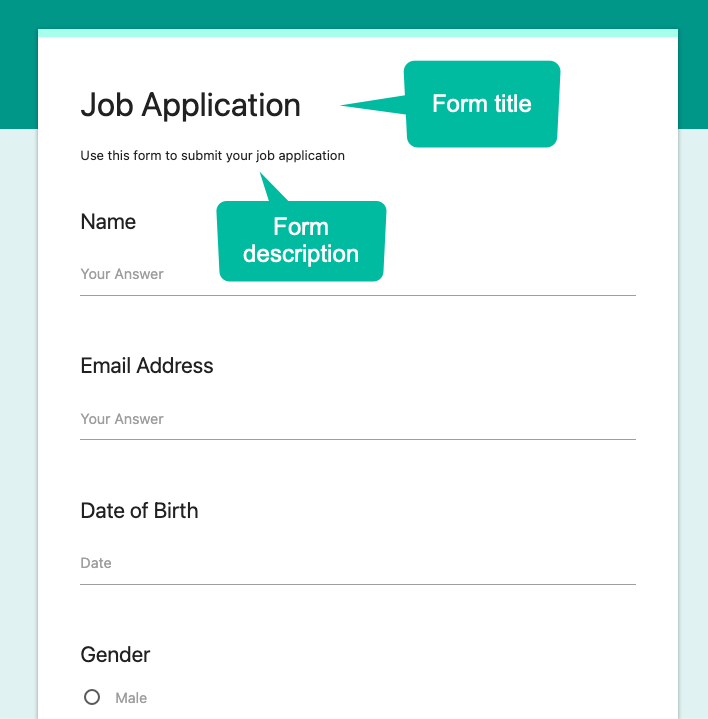
The form title will also be used as HTML title of your web page that contains the form.
Customize Title
In addition to plain text, you can also format your form description with HTML tags. Use the a tag to add hyperlinks, b tag to bold text or use the font tag to change the default size of the font of the description.
Here's a sample form description written in HTML.
Use this form to submit your job application.
<a href="https://digitalinspiration.com/">Click here</a> to visit our website.
If you are unable to use the form, please send us an email at
<b>abc@company.com</b>.
And here's how the HTML description will show up in the publish form.
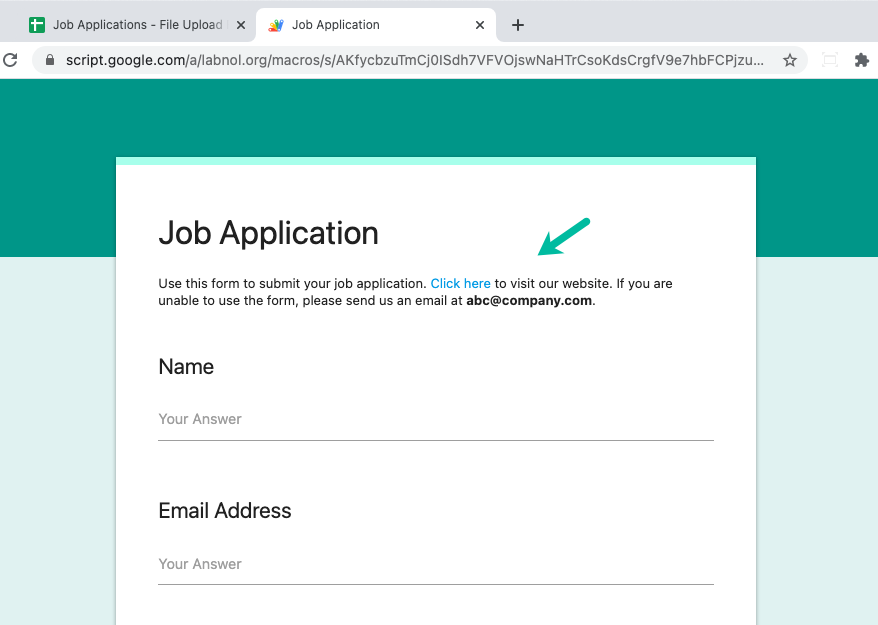
While you can use HTML tags in the Form title as well, it is not recommended since the tags would then show up in the HTML title of the form as well.
Add Logo in Forms
To add your brand logo in the File Upload form, we can use the description field to add the img tag as described below.
-
Go to imgur.com (or any other image hosting website) and upload your image logo.
-
After the image is uploaded, right-click the image and choose "Copy Image Address" to get the direct image URL.
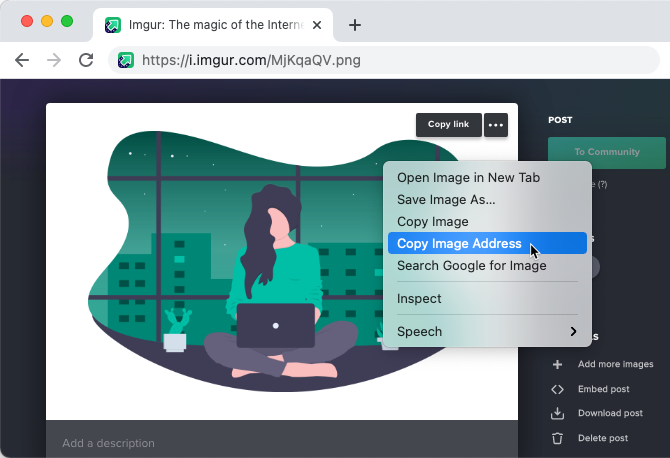
The URL of the uploaded image is something like https://i.imgur.com/MjKqaQV.png. Use the <img> tag to convert into an inline image and add it to the form description.
The HTML:
<p>Use this form to upload your Job Application in PDF format</p>
<p><img src="https://i.imgur.com/MjKqaQV.png" alt="logo" width="300" /></p>
The image can also be clickable so that it links to your website:
<p><a href="https://digitalinspiration.com/" title="Click here to visit our website">
<img src="https://i.imgur.com/MjKqaQV.png" alt="logo" width="300" /></p>
Paste the HTML in the Form Description field inside Basic Settings.
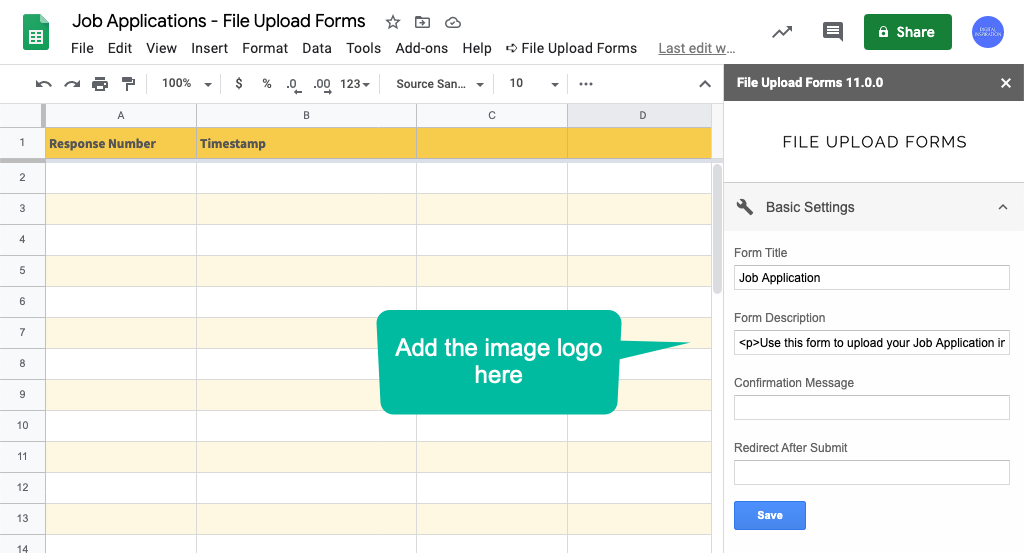
Here's how the image will show up in the File Upload Form.