How to Password Protect a Form
In addition to CAPTCHA, you can password-protect your form to prevent spam in your form. Also, if you have made your form URL public, the password field will prevent anyone from filling your public form unless they fill the correct password.
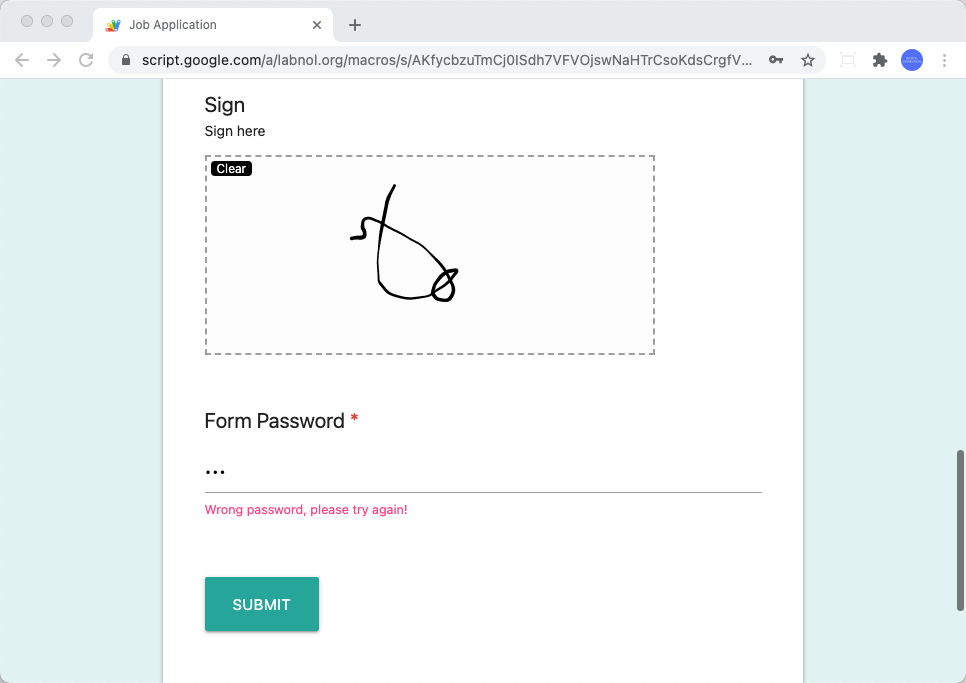
To add a password field to your form, open the sidebar inside Google Sheet and expand the Advanced Settings section. Type a password in the "Form Password" field and save your changes.
note
The form does client-side verification of the password.