How to Allow File Uploads of Certain Type in your Google Drive
With File Upload Forms, you can easily build web forms that would let anyone upload files to your Google Drive. The files are uploaded via the Google File Picker and sent straight to a folder in your Google Drive.
File upload fields, by default, would allow users to upload files of any extension. However, if you wish to restrict users to only upload files of selected types, that can be easily configured through form settings.
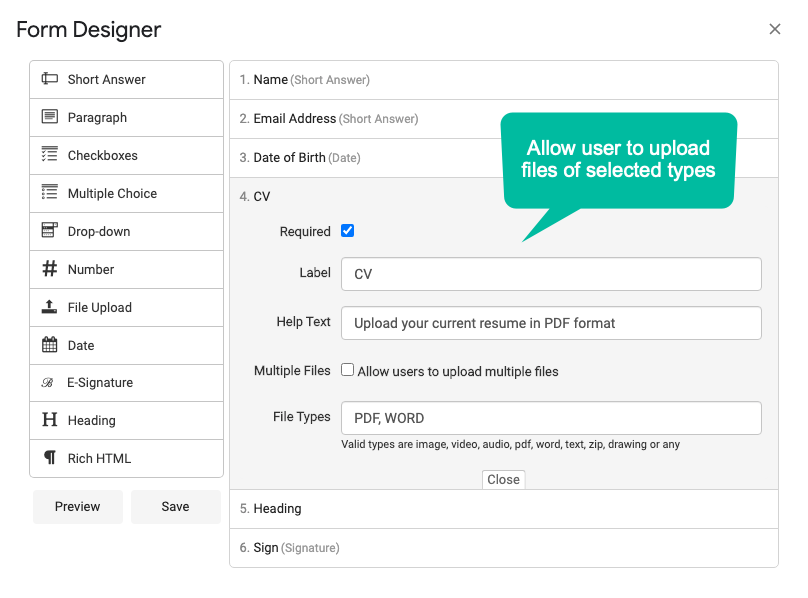
Change the Allowed File Types
Open your Form Designer and add or edit an form field that allows file uploads. The default value is `ANY meaning the form respondents can upload files of any extension through the form.
However, you can add one or more types in the File Types field to only allow these types in the upload field.
You can also specify multiple file types in the field. For instance, IMAGE,AUDIO,VIDEO would allow the user to only upload images, audio and video files while WORD,PDF would restrict users to PDF and Microsoft Word documents.
If you wish to remove the restriction around file extensions, either leave the File Types field blank or put ANY to accept files of all types.
Support File Types
The valid file types supported by the file upload field are IMAGE, AUDIO, VIDEO, PDF, WORD, POWERPOINT, EXCEL, ZIP and TEXT.
| File Type | Valid MIME Types |
|---|---|
| IMAGE | image/jpeg,image/jpg,image/gif,image/png,image/bmp |
| VIDEO | video/x-flv,video/mp4,video/quicktime,video/x-msvideo,video/x-ms-wmv,video/ogg,video/webm,video/3gpp |
| AUDIO | audio/aac,audio/mp4,audio/mpeg,audio/ogg,audio/wav,audio/webm,audio/mp3,audio/3gpp |
| application/pdf | |
| WORD | application/vnd.ms-word,application/msword,application/vnd.openxmlformats-officedocument.wordprocessingml.document |
| POWERPOINT | application/vnd.ms-powerpoint,application/vnd.openxmlformats-officedocument.presentationml.presentation |
| EXCEL | application/vnd.ms-excel,application/vnd.openxmlformats-officedocument.spreadsheetml.sheet |
| TEXT | text/css,text/html,text/plain,text/tab |
| ZIP | application/x-gzip,application/x-bzip2,application/x-tar,application/x-tar,application/zip,application/x-compressed-zip |