How to Add a CAPTCHA to your Form
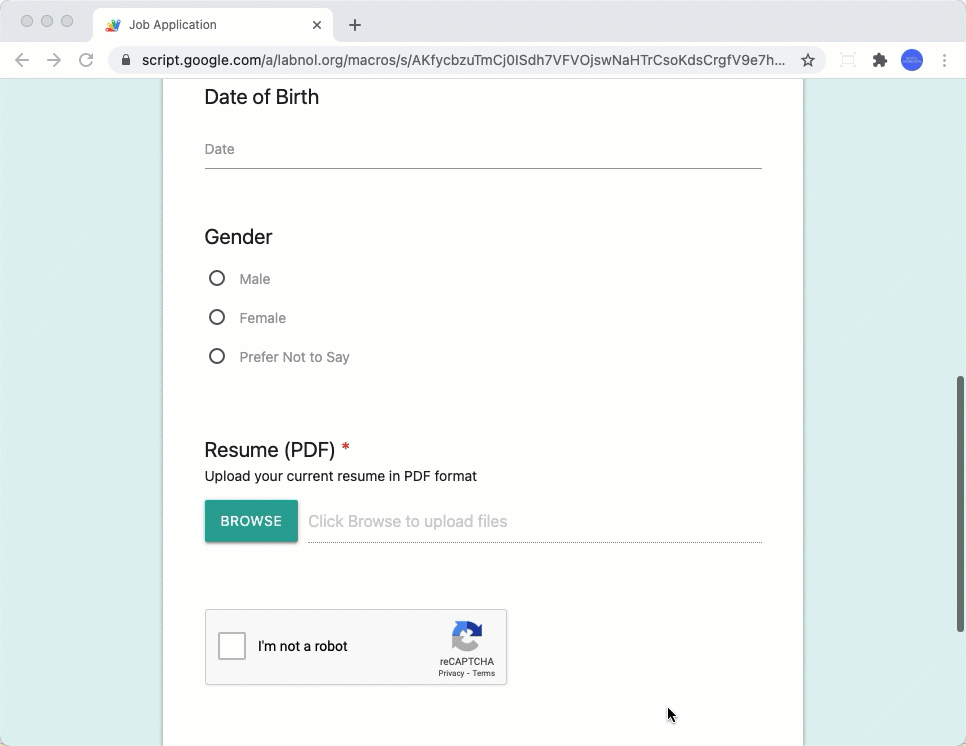
You can enable Google CAPTCHA for your form to prevent spam entries in your form. When people fill out your form, they'll be required to solve a little puzzle - like identifying cars on the street - and the submission will be allowed only when they prove that they aren't a robot.
To add a CAPTCHA field to your form, open the sidebar inside Google Sheet and expand the Advanced Settings section. Turn on the option that says "Include CAPTCHA" and save your changes.
note
Adding a CAPTCHA to your form will also likely prevent visitors from making multiple entries in quick succession since a different CAPTCHA would be served for form request.
The CAPTCHA in forms is powered by the Google reCAPTCHA project.