Localization - How to Create your Form in Different Languages
The default language of the elements and text labels on the web form is English but you can easily create a web form in a different language using the built-in localization module.
Open the sidebar inside Google Sheet and expand the Localize Form section.
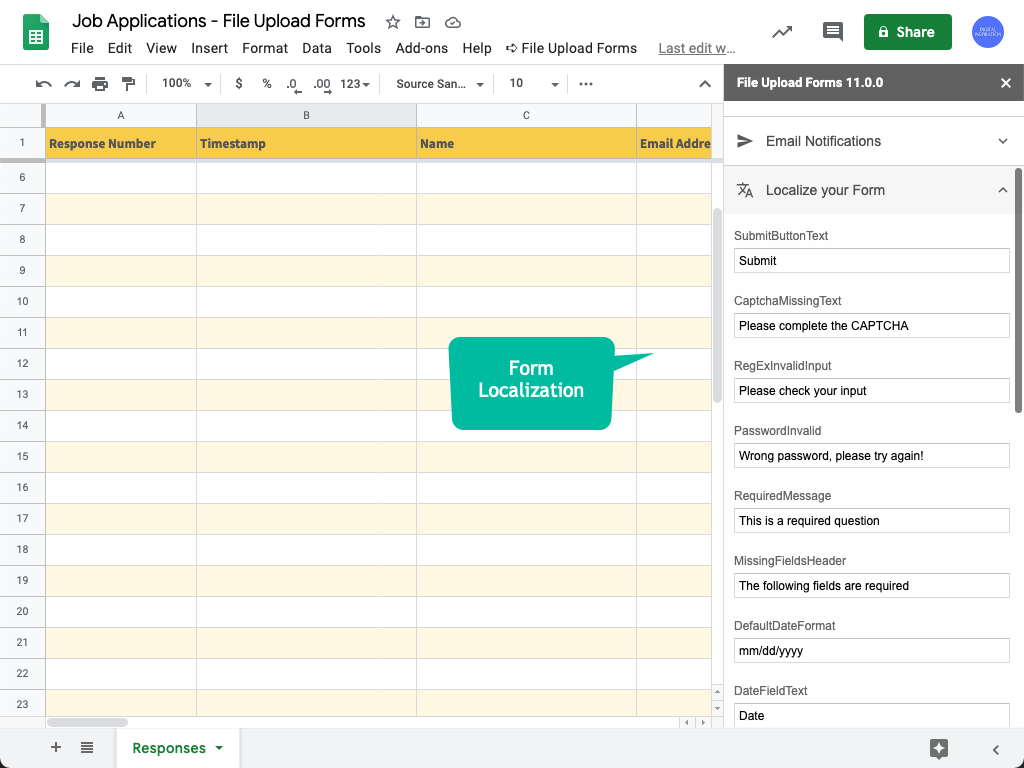
Here you can specify text for every element that shows up in your form include:
- Text for the Submit button
- Text for the File Upload button
- Error messages
- Incorrect Password
- Missing CAPTCHA
- E-sign fields
- Date and Time pickers
tip
A form can only be displayed in a single language at any time. If you would like to serve a form in multiple languages, please create another form.