How to Stop Email Extraction
In the Email Address Extractor add-on, there is a convenient option to pause or suspend a running workflow. This feature proves useful if you notice any mistakes in the workflow setup or if you need to temporarily step away from your workstation and stop the download process.
Once you have defined the search criteria, selected the message fields, and specified the workflow name, the last step would be to save and run your workflow.
As soon as you hit the Save and Run Workflow button, the Emails Extractor add-on will start processing and pulling email addresses one by one from the filtered emails. Now if you want to stop the email extraction, click the Stop button to suspend the workflow at any time while the emails are getting processed.
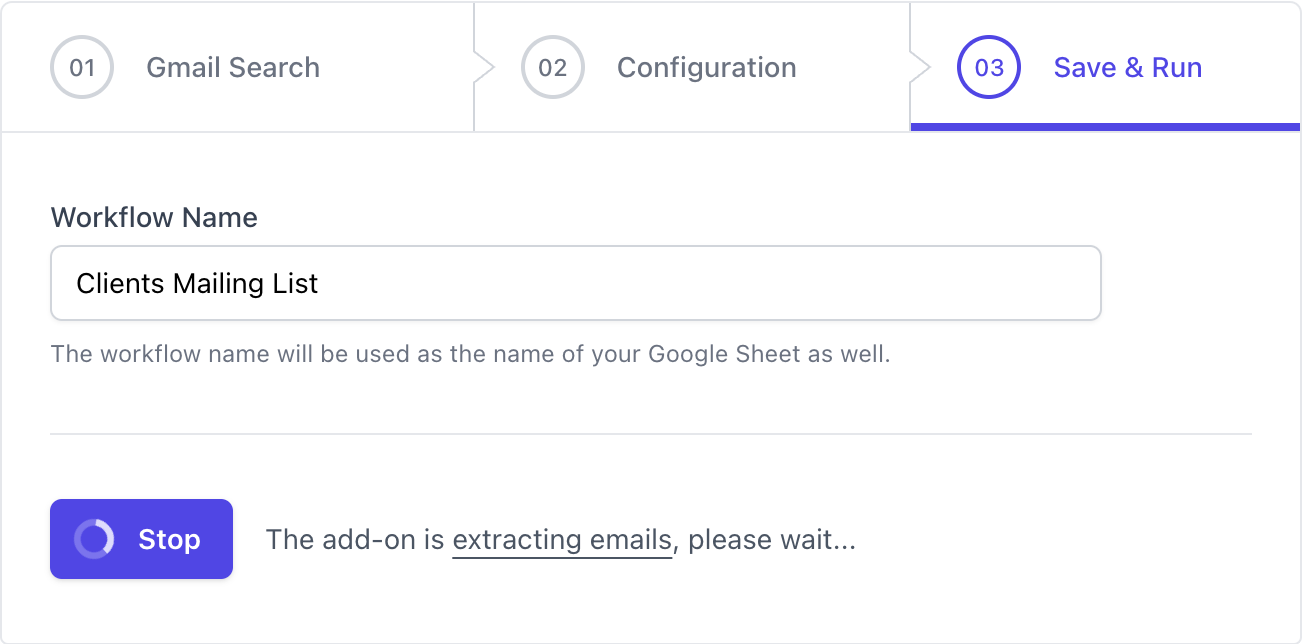
It's important to note that stopping the workflow will only temporarily suspend its progress. Any email addresses that have already been extracted will still be reflected in your Google Sheets.
When you run the workflow again after stopping it, the add-on will continue processing the workflow from the point it was stopped, and pull the remaining addresses to Google Sheets.