How to Exclude Emails from Specific Domains
The Email Address Extractor add-on helps you extract email addresses from your Gmail account and store them in a Google Sheet. While extracting addresses, you might want to exclude email addresses belonging to some specific domains from getting pulled.
For example, you have a Gmail label named ‘Business Clients’ that contains all the emails exchanged with your clients. You want to extract the email addresses from the emails under this label. But you want to exclude emails from specific companies that are no longer your clients.
Let’s see how you can define a criterion to exclude those emails from being extracted.
Create Workflow
Install the Emails Extractor add-on and launch it inside your Google Sheet. Create a new workflow, and select ‘Business Clients’ from the list of Gmail Folders.
Now in the Exclude Domains input field, specify the domain name of the companies that should not be extracted. You can specify multiple domains in this field by separating each with a comma. You can also specify the domain name of your own company so that any addresses belonging to your team do not get pulled along with the clients' addresses.
In the email address admin@company.com, company.com is the domain name. Make sure you specify just the domain name in the Excluded Domain field.
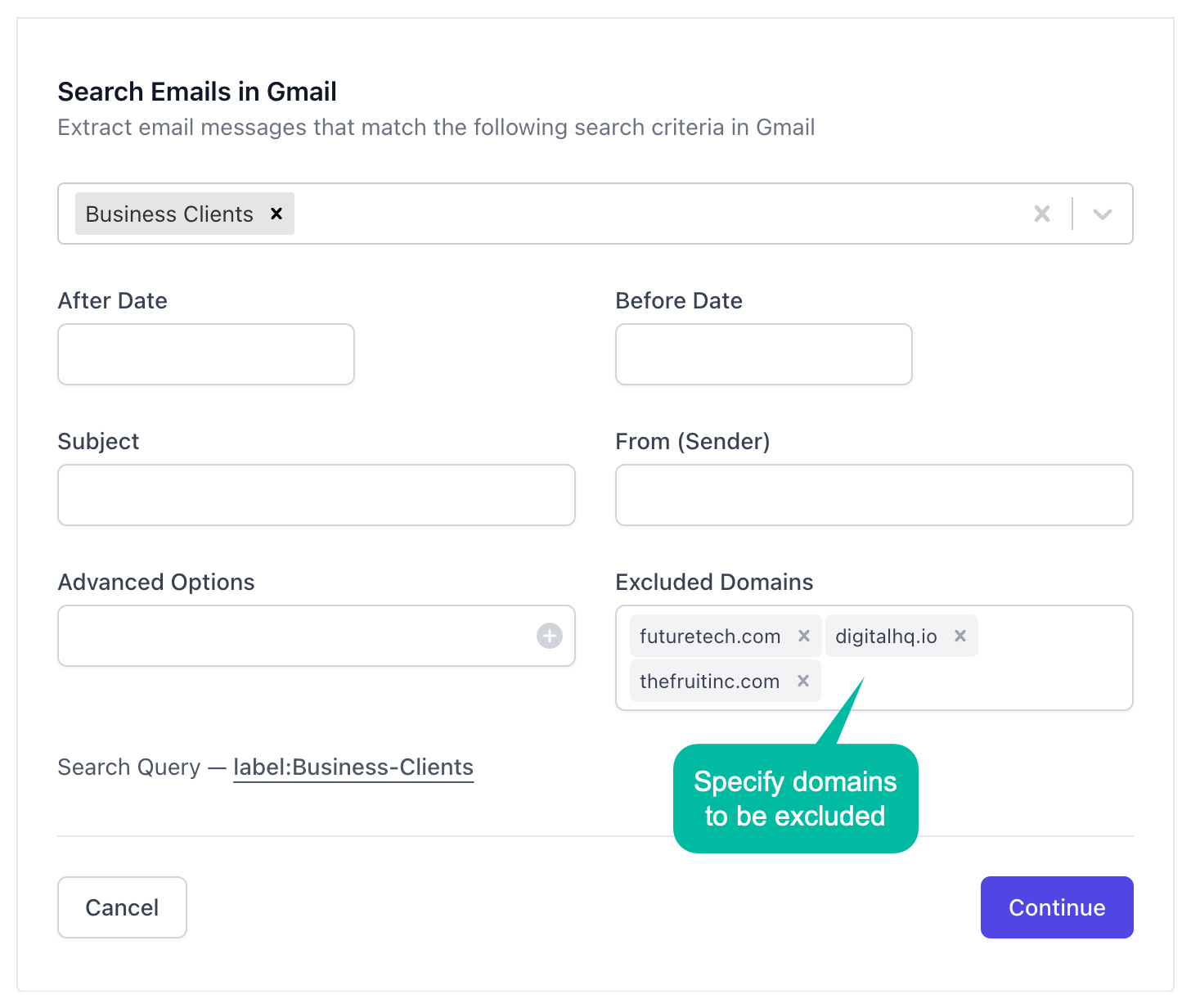
Click Continue to select the message fields, and run the workflow.