Why does Document Studio require Permissions to my Google Account
When you install Document Studio in your Google account, the app will require certain permission to access services associated with your Google account. The app only requests permissions that are absolutely necessary for the core functionality of the app.
The entire source code of the Document Studio add-on app has been audited by vendors appointed by Google and the app has been found 100% compliant with the Google API policies. If your organization requires a copy of the audit certificate, we'll be happy to provide.
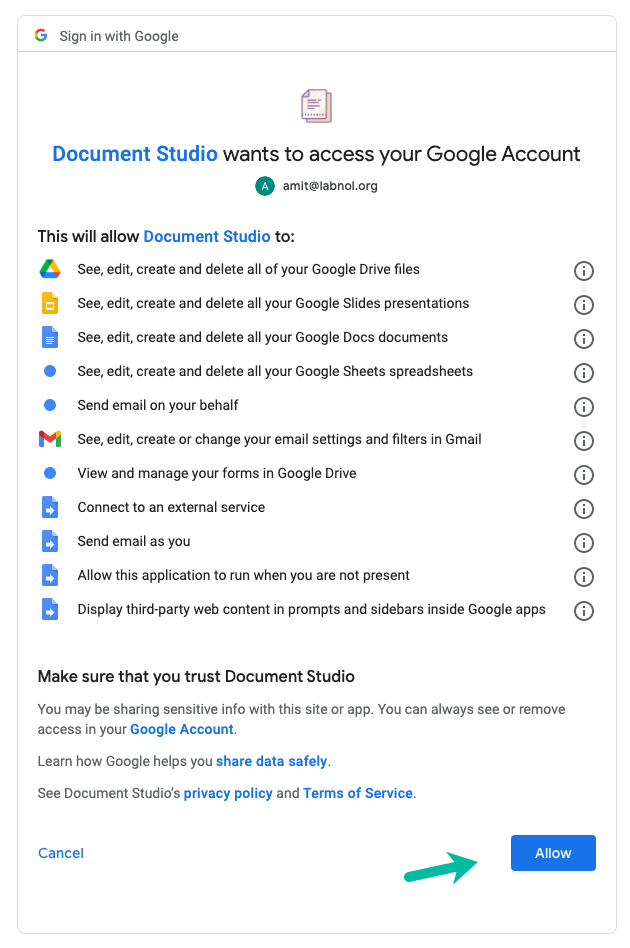
Document Studio Permissions Explained
Here’s a summary of the various permissions that the add-on requires and we also explain the reasons why the app require access to these services.
See, edit, create and delete all of your Google Drive files
The add-on requires access to Google Drive to store the generated documents in specified folders. The source templates for merge are also stored in Google Drive that can be selected using the Google File Picker. The add-on only uses this permission to read templates and save generated documents, it will never delete any file in your Drive.
See, edit, create and delete all of your Google Slides presentations
You can select any Google Slide presentation in your Google Drive as the base template for document merge. The add-on can also export documents as Google Slides and save them in your Google Drive.
See, edit, create and delete your Google Sheets spreadsheets
The add-on reads the rows from the selected spreadsheet for merging into separate documents. You can select any Google Sheet in Drive as your template for merge. The add-on can also export merged documents as Google Sheets or Excel files.
See, edit, create and delete your Google Docs documents
You can select any Google Document in Drive as the source template for merging. The add-on can also export merged documents as Google Documents and write them to Google Drive.
Send emails on your behalf
The add-on sends emails through your Gmail account and you can send message on behalf of any email address that is connected as an alias to your Gmail account.
See, edit, create or change your email settings and filters in Gmail
The add-on needs to connect to your Gmail account settings to get the list of email aliases that are connect with your account. You can send emails on behalf of any email alias in Gmail. It does not change any Gmail configuration.
View and manage your forms in Google Drive
You can automatically create documents from Google Forms submissions. The add-on also needs this permission to know about the various Google Forms that are connected to the active Google Spreadsheet for storing form responses.
Send email as you
Document Studio includes Mail Merge so you can send merged documents as attachments with personalized emails. The emails are sent via your Gmail account by default but you may also send messages through Amazon SES, Sparkpost or Twilio's Sendgrid service.
Connect to an external service
When you buy a premium subscription, the add-on connects to the external payment processor API to verify your payment and activate the product. It also requests this permission to send webhooks and make API calls to services like Slack, Discord and Telegram.
Allow this application to run when you are not present
The add-on lets you set up a cron job that automatically runs every hour and merges documents in the background based on new rows that are added to the Google Sheet.
Display and run third-party web content in prompts and sidebars inside Google applications
The Document Studio add-on can be managed via the sidebar available inside your Google Sheets.