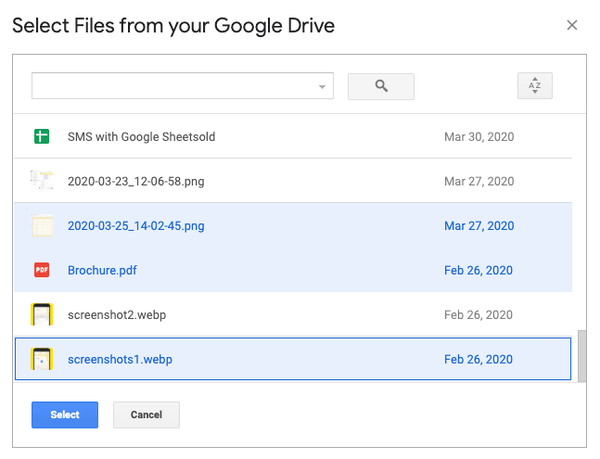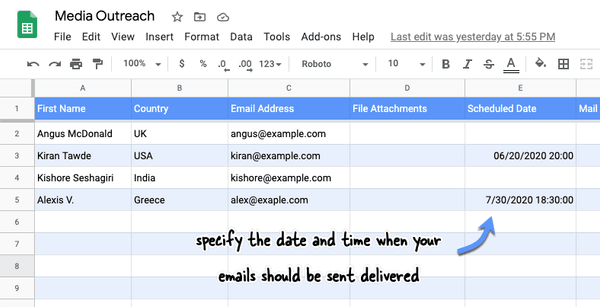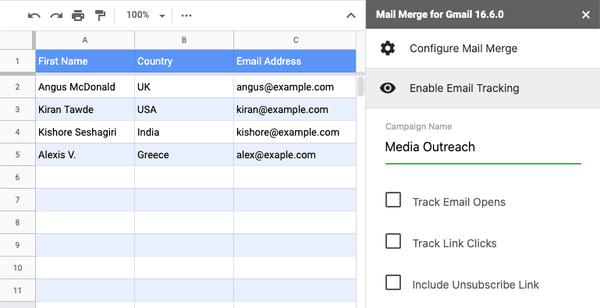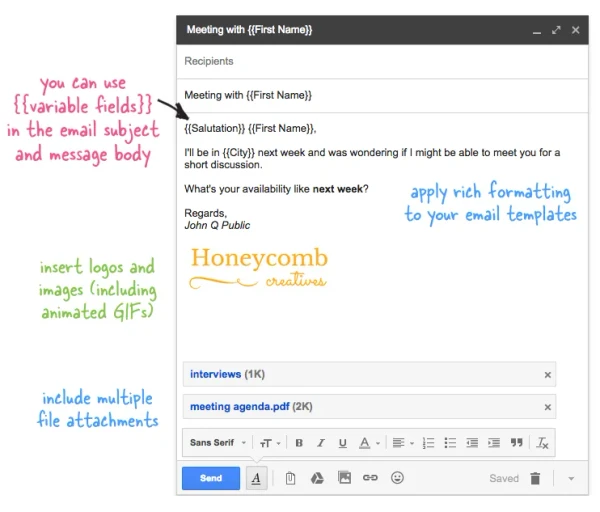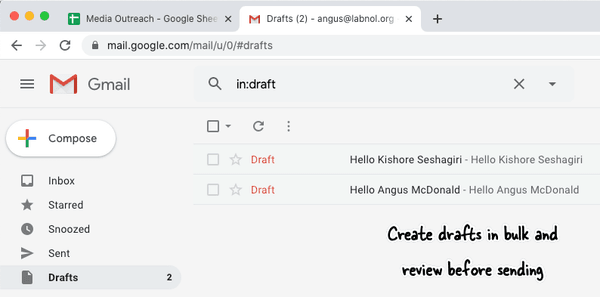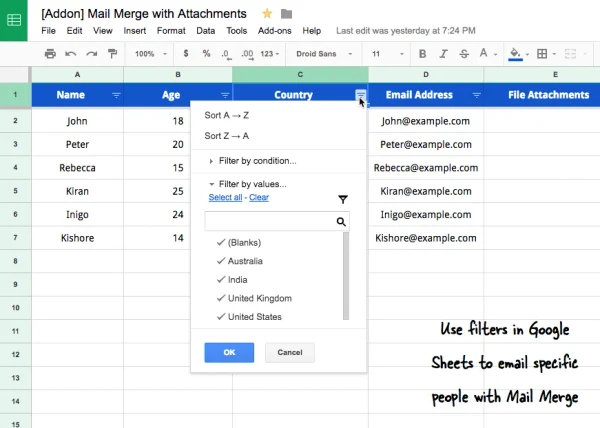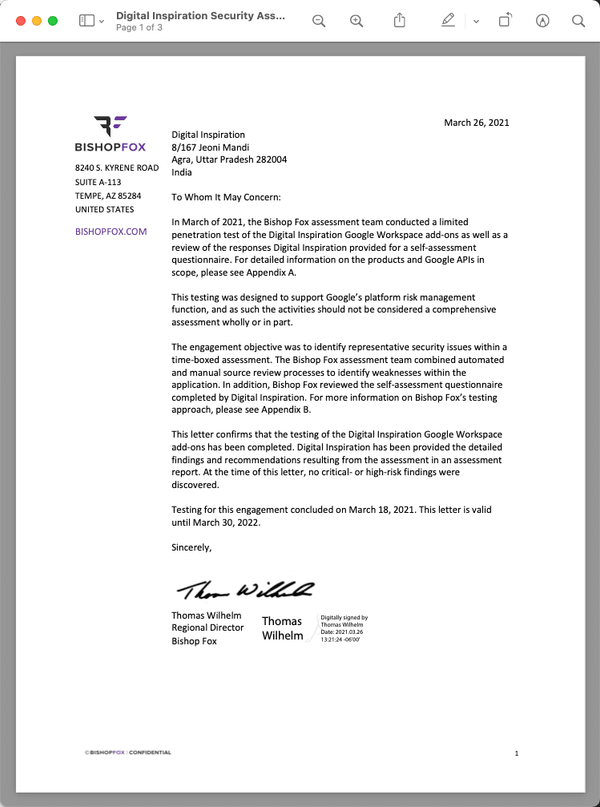How Mail Merge works?
Step 1
Import your contacts from Excel sheets, CSV files, Google Contacts, MailChimp, HubSpot, Salesforce, Zoho, Airtable, Notion, PayPal, Stripe or any other source.
Step 2
Create a draft template in Gmail or use the built-in visual editor. Use {{ placeholders }} in the message body and subject for variable fields.
Step 3
Insert file attachments from Google Drive, specify schedule for message delivery, enable email tracking, add CC or BCC recipients.
Step 4
Follow the step-by-step wizard in Google Sheets to run mail merge and send personalized emails through your Gmail account.
Top Features of Mail Merge
What makes Mail Merge an indispensible companion for your Gmail and GSuite accounts
Send Unique File Attachments 📁
You can send different attachments to different people. The file can be attached from Google Drive or upload them from your computer.
Schedule & Send Later 🕚
Specify a date and time in the Google Sheet itself and the merged emails will be sent around your specified schedule.
Track Email Campaigns 📊
Known when people open your email messages, click links or unsubscribe from your campaigns. You can track bounced emails too and they are automatically removed from future campaigns.
Design Emails in Gmail
Design your email templates in Gmail or use the built-in WYSIWYG editor to create email templates right inside Google Sheets. Developers can write emails in raw HTML or import from email builders like MJML.
Create Gmail Drafts 👓
Instead of sending emails, Mail Merge can also be used for creating rich drafts in Gmail using merge data from the Google Sheets. Useful if you wish to review each message before sending.
Segment Lists with Filters 🌟
If the list of email recipients is long, you can use filters in Google Sheets to only send email to people who meet a specific criteria. Or hide rows in the sheet to skip sending emails to some rows.
Private and Secure
Our infrastructure and application source code is audited and deeply tested by Bishop Fox, a global security auditing firm approved by Google, and are certified 100% compliant with Google API policies. Read privacy policy.
Plans and Pricing
Plans that work for your business
Simple pricing with no commitment. Cancel anytime. Compatible with all Google accounts, including Google Workspace.
Standard Edition | Enterprise Edition | |
|---|---|---|
$49.95/year Buy plan | $79.95/year Buy plan | |
| Features | ||
| "Sent via" branding removed from email footer | ||
| Send emails from a different email alias | ||
| Email Sending Limit | Send up to 400 email recipients per day | Send up to 1500 email recipients per day (with Google Workspace) |
| Send emails to multiple recipients in CC and BCC | ||
| Embed unique images in every email message | ||
| Send different file attachments per email message | ||
| Schedule emails and send them later | ||
| Skip sending emails to hidden and filtered rows | ||
| Write emails in your HTML code editor | ||
| Track email opens, clicks and unsubscribes | ||
| Track bounced email messages | ||
| Create personalized draft messages in Gmail | ||
| Resubscribe any unsubscribed contact | ||
| Send dynamic file attachments from Google Drive | ||
| Add QR Code and Barcode images in emails | ||
| Import contacts from Mailchimp | ||
| Import contacts from CSV, Excel and JSON files | ||
| Import contacts from Google Contacts | ||
| Import contacts from Salesforce | ||
| Import contacts from HubSpot | ||
| Import contacts from Zoho | ||
| Import contacts from PayPal | ||
| Import contacts from Stripe | ||
| Import contacts from Airtable | ||
| Import contacts from Notion | ||
| Customer Care | Email support | Priority support over email, WhatsApp, schedule video calls for 1:1 help |
| Buy Standard | Buy Enterprise | |
Frequently Asked Questions
- You'll receive a unique license code via email that you can use to automatically upgrade your Google add-on to the premium version.
- Absolutely. When you make a purchase, the email address specified in the order will receive the license key but that key is not tied to the payer's email address. A colleague can use that key to activate his or her Google account to premium.
- You can raise a ticket while your support period is still valid. Support is provided for issues with installation, licensing and usage. It does not include any customization or custom new features.
- A user is defined as one Google Account email address (yourname@domain). Our add-ons are licensed per user (Google Account) and you can use the license on any computer as long as you are signed in with the same email address.
- With a domain license, a maximum of 50 users in your organization or school get access to premium features. The license is compatible with all editions of Google Workspace (GSuite) including Basic, Business, Enterprise and GSuite for Education domains.
- Check the Mail Merge User Guide to know about the features and capabilites of merge.
- Your email sending limit varies based on the type of your Google account. Google Workspace accounts can email up to 1500 email recipients per day while Gmail users can send upto 400 emails per day.
- We don't store, share, or analyze any of your data. All your data resides in your Google account and we only act on it. Check our Mail Merge privacy policy for more details.
- Per GDPR, Digital Inspiration is a Data Controller for individuals using it. All of your add-on data resides in your Google Drive, Sheets and Gmail though. Our add-on only acts on this data, and doesn't store any of it itself. The add-on can be uninstalled by the user at any time, with all data remaining in the users' Google account afterwards.
Get notified whenever we publish something new
Sign up for our newsletter to stay up to date.
We will never spam. That's our promise .