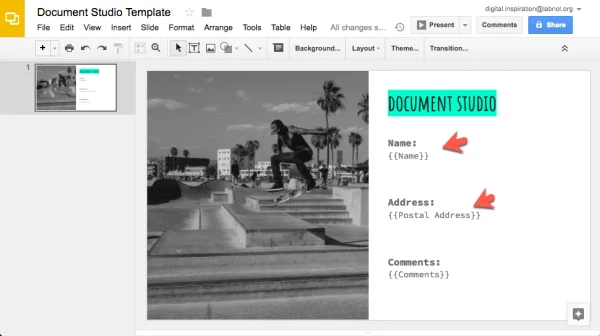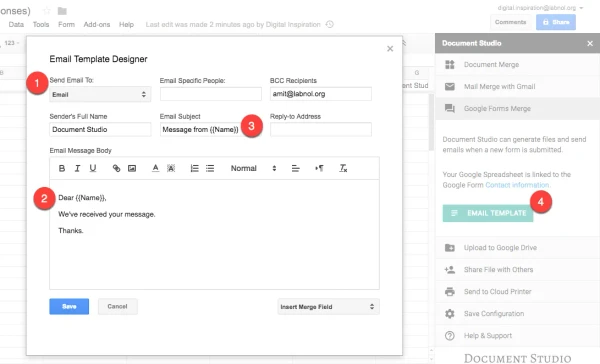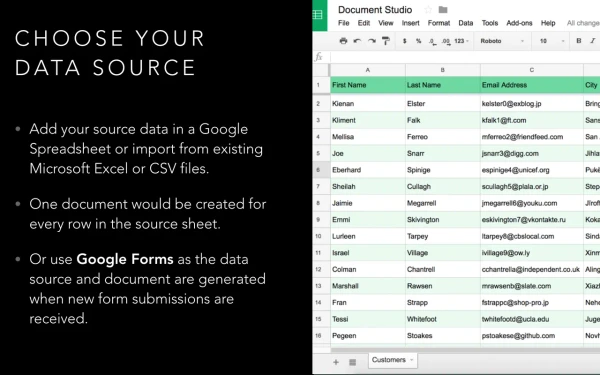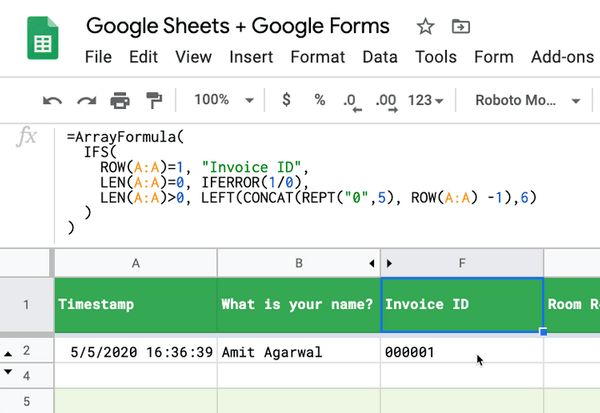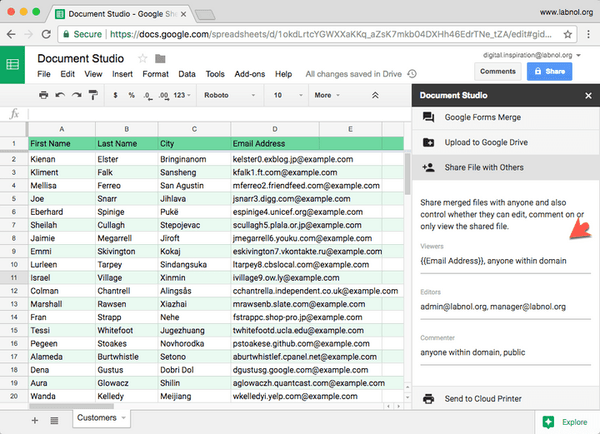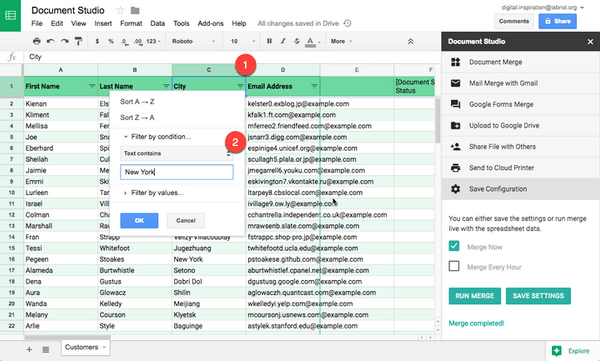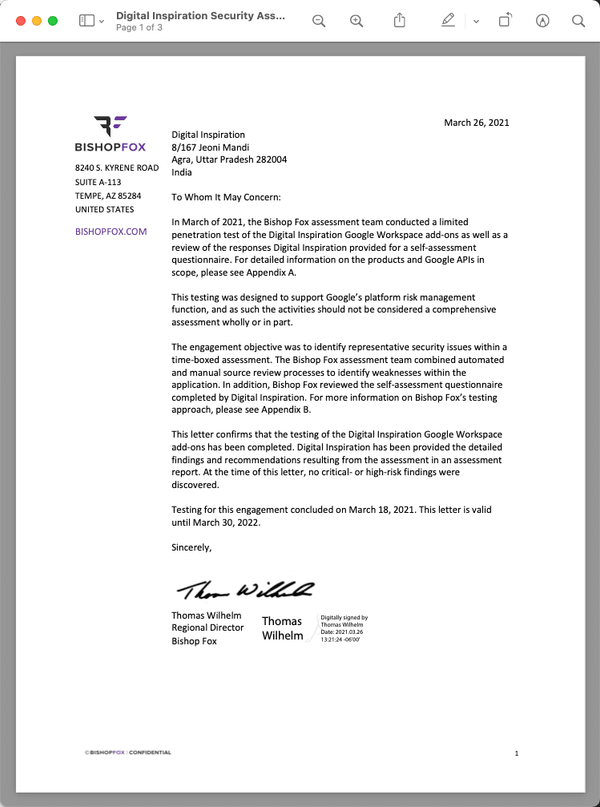How to Automate Document Workflows
Step 1
Install the Google Sheets addon from the GSuite marketplace. It works with all Gmail and GSuite accounts.
Step 2
Create a document template with Google Docs, Slides or Google Sheets. Add{{ placeholders }} for variable data and style the document.
Step 3
Import the source data in a Google Sheet or use Google Form to create PDFs from form submissions.
Step 4
Follow the step-by-step wizard to generate your documents in your favorite format, send files to dynamic email addresses.
Top Features of Document Studio
What makes Document Studio an indispensible companion for your GSuite
Pixel-Perfect Template 📁
Create merge templates in Google Slides, Sheets or Google Documents. Add dynamic sheets data and form fields with markers.
Multiple Data Sources 📊
Add source data from Google Sheets, Excel files, CSV or use Google Form responses.
Share with Google Drive 👓
Automatically share merged files with your clients and colleagues using built-in support for native Google Drive sharing.
Plans and Pricing
Plans that work for your business
Simple pricing with no commitment. Cancel anytime. Compatible with all Google accounts, including Google Workspace.
Standard Edition | Enterprise Edition | |
|---|---|---|
$79.95/year Buy plan | $99.95/year Buy plan | |
| Features | ||
| Total transactions | 500 Google Form submissions or Google Sheet rows per day | Unlimited Google Form submissions or Google Sheet rows per day |
| Email Sending Limit | 500 email recipients per day | 2000 email recipients per day for Google Workspace |
| Workflows for Automation | Create up to 5 workflows per Google Sheet or Form | Create unlimited workflows per Google Sheet or Form |
| Documents Quota | 500 documents per day | 2000 documents per day |
| Add Conditions in Workflows | ||
| Generate multiple documents per form response | ||
| Add time delay in workflows for scheduling | ||
| Copy and rename file uploads in Google Forms | ||
| Append and combine documents | ||
| Embed QR Codes, Barcodes, Charts | ||
| Embed Google Drawings images | ||
| Create files and folders in Google Drive | ||
| Generate PNG images from Google Slides | ||
| Create Asana tasks | ||
| Create Airtable records | ||
| Create Todoist tasks | ||
| Create Trello cards | ||
| Post to Slack | ||
| Post to Discord | ||
| Post to Telegram | ||
| Post to Google Chat | ||
| Send text with Twilio | ||
| Password-protect merged PDF files | ||
| Send WhatsApp messages | ||
| Send Webhooks | ||
| Send Emails via SMTP | ||
| Conditional Content in Document Templates | ||
| Conditional Content in Email Templates | ||
| Request e-Signatures | ||
| Create payment invoices | ||
| Create files and folders in Shared Drives | ||
| Customer Care | Email support | Priority support over email, WhatsApp, schedule video calls for 1:1 help |
| Buy Standard | Buy Enterprise | |
Frequently Asked Questions
- You'll receive a unique license code via email that you can use to automatically upgrade your Google add-on to the premium version.
- Absolutely. When you make a purchase, the email address specified in the order will receive the license key but that key is not tied to the payer's email address. A colleague can use that key to activate his or her Google account to premium.
- You can raise a ticket while your support period is still valid. Support is provided for issues with installation, licensing and usage. It does not include any customization or custom new features.
- A user is defined as one Google Account email address (yourname@domain). Our add-ons are licensed per user (Google Account) and you can use the license on any computer as long as you are signed in with the same email address.
- With a domain license, a maximum of 50 users in your organization or school get access to premium features. The license is compatible with all editions of Google Workspace (GSuite) including Basic, Business, Enterprise and GSuite for Education domains.
- Your email sending limit varies based on the type of your Google account. Gmail and Google Apps (legacy) users can send upto 400 emails per day. Users with paid GSuite accounts (G Suite Basic, GSuite Business, GSuite Education, GSuite Enterprise) can send upto 1500 emails per day with the premium edition.
- All your data stays in your Google account (Drive, and Google Forms) and never resides on our servers.
- Per GDPR, Digital Inspiration is a Data Controller for individuals using it. All of your add-on data resides in your Google Drive, Forms and Gmail though. Our add-on only acts on this data, and doesn't store any of it itself. The add-on can be uninstalled by the user at any time, with all data remaining in the users' Google account afterwards.
Get notified whenever we publish something new
Sign up for our newsletter to stay up to date.
We will never spam. That's our promise .