How to Specify Notification Email Recipients
In this section, you need to specify the recipients to whom you wish to send the email notification. You may send the mail to multiple recipients, by mentioning them in the To, CC, and BCC fields.
If you wish to send the notification to the form respondent, check the option that says Notify Form Respondent. Then, select the question in the Google form where the respondent enters their email address from the dropdown list.
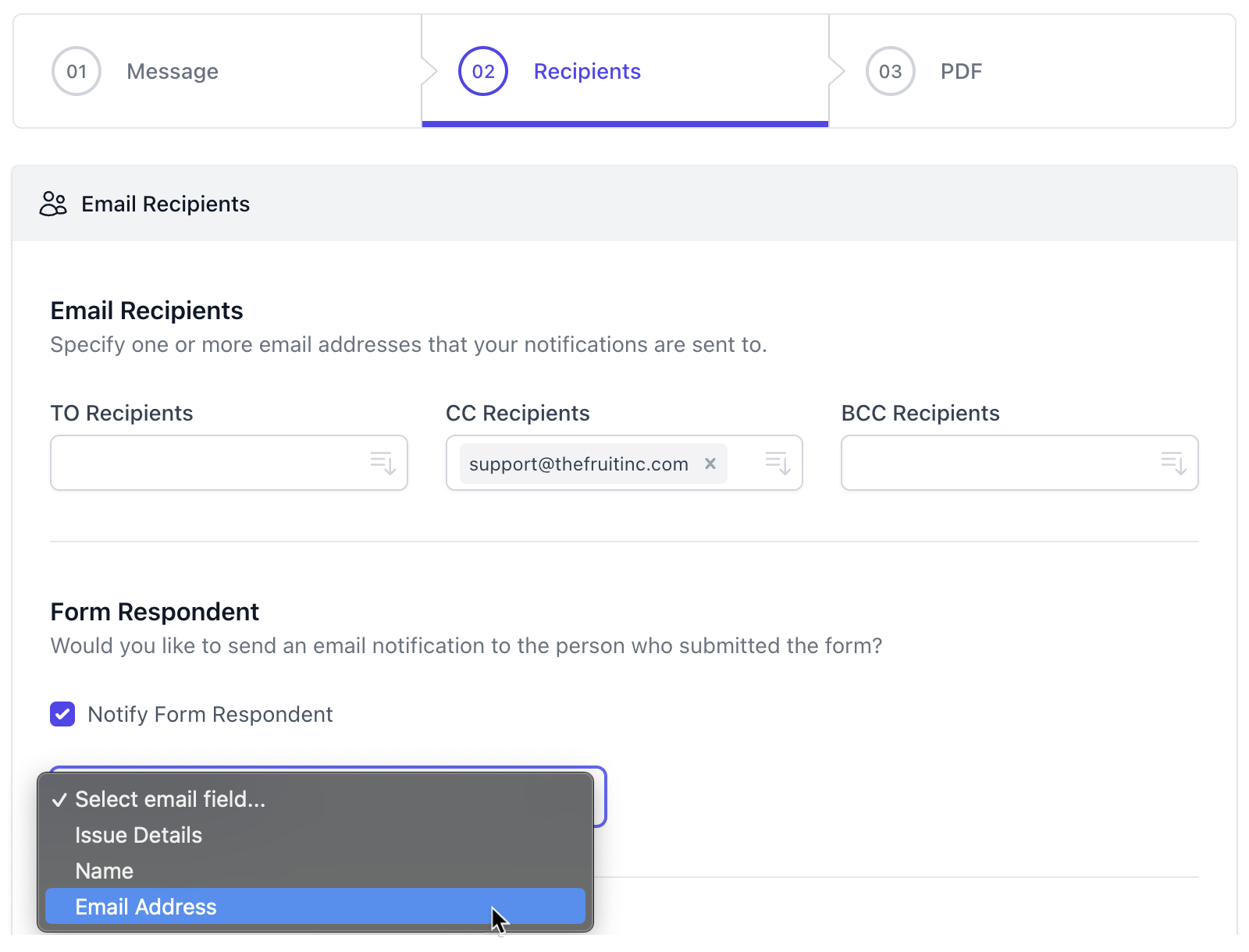
If you want to send notification emails to recipients only when one or more conditions are met, you can check the option ‘Send conditional notifications’. You can then specify the conditions based on the answers submitted by respondents in the Google form.