How to Generate PDF Files from Google Form Responses
You can choose to convert the Google form response into a PDF file and send it as an attachment with the email notification.
The PDF file name can be customized with the help of markers available in the dropdown list. The default file name is {{Form Name}}.{{Response Number}}.pdf, where the text in double curly braces gets replaced by actual form values.
You can also include custom text and make use of dynamic markers in the PDF Template Box, to customize the content of the PDF file.
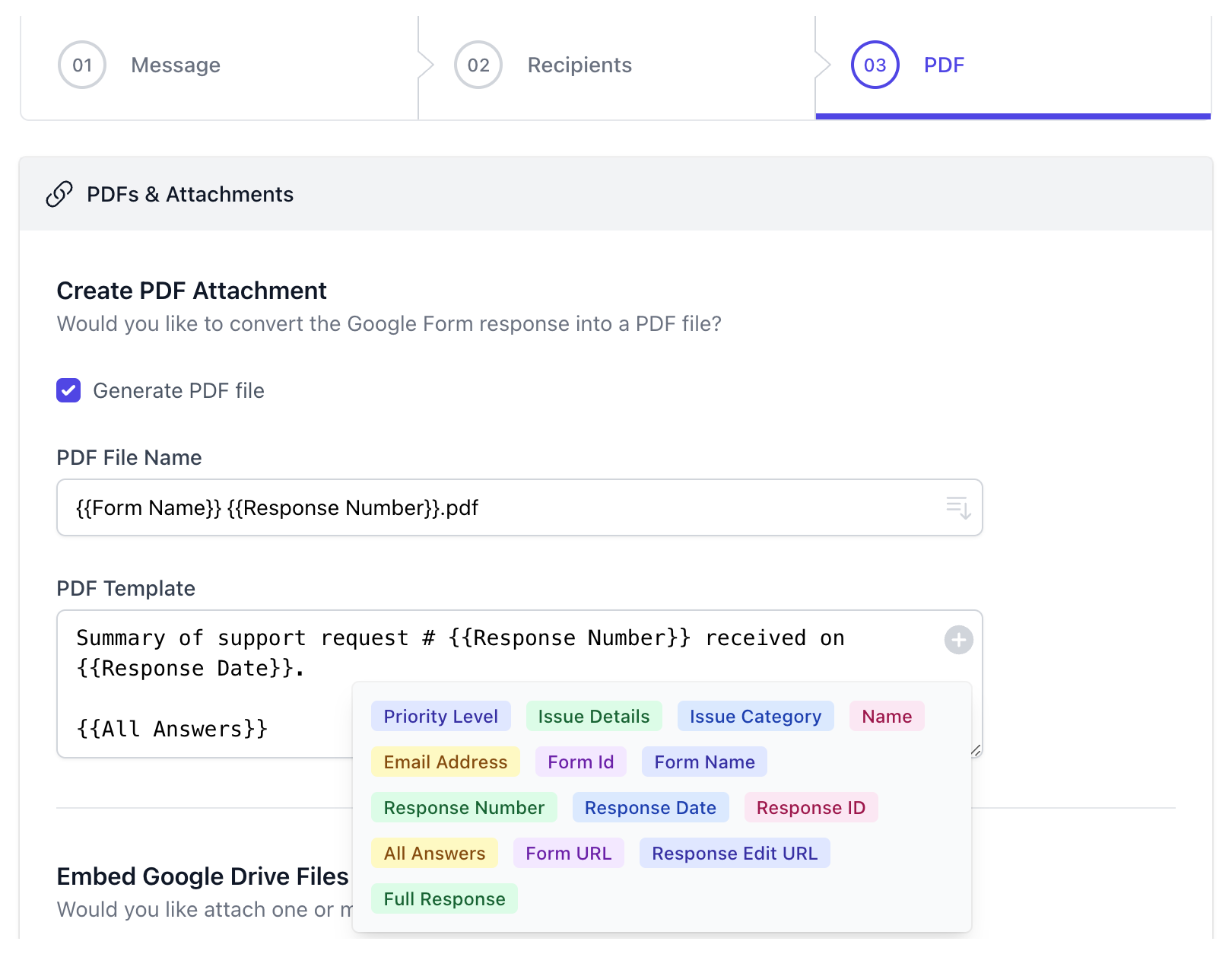
You can save the workflow here by clicking on Save & Continue. If you wish to embed files from your Google Drive as attachments in the notification email, click here.