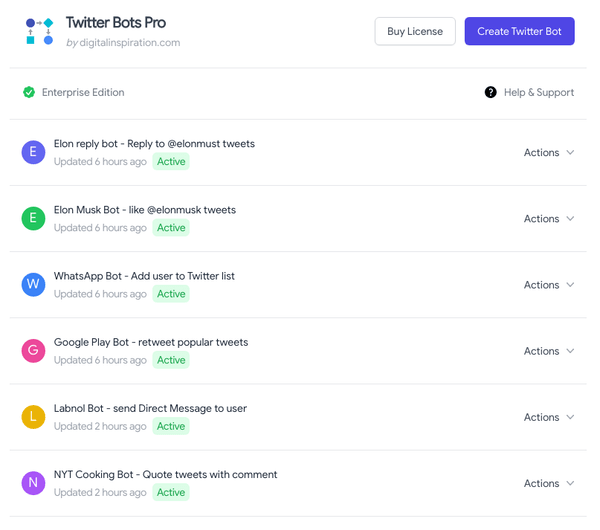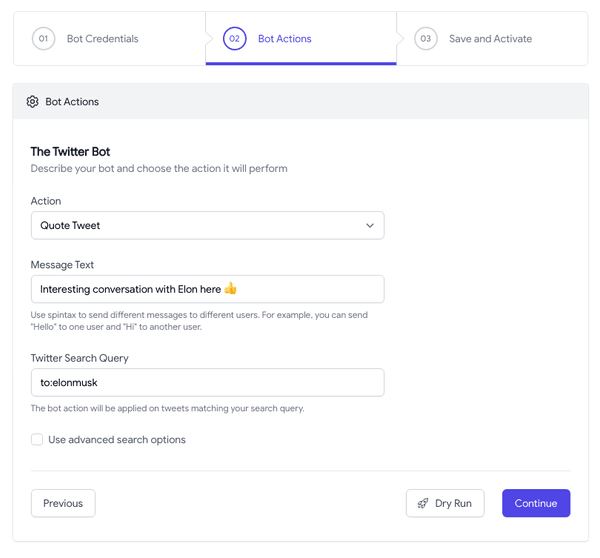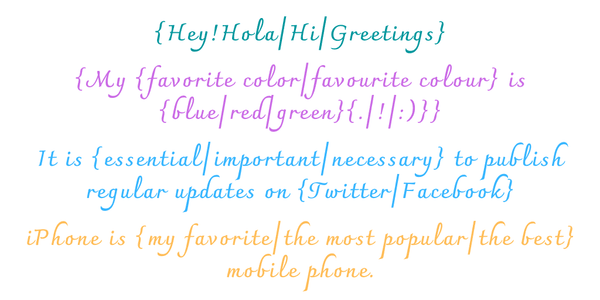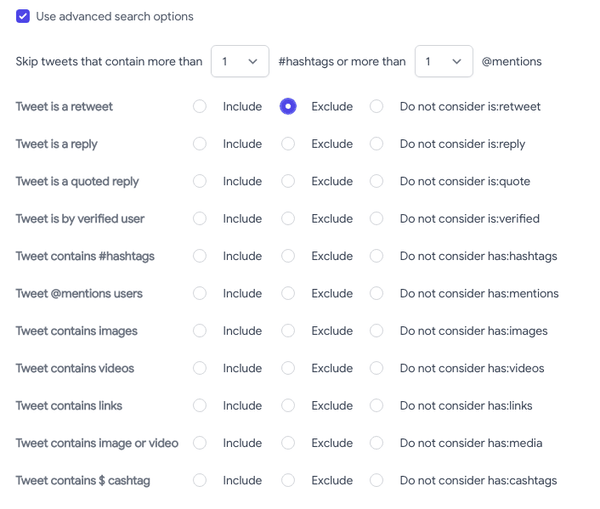How Twitter Bots work?
Step 1
Create a new Twitter app (v2 Essential access) and make a note of the access token and consumer keys.
Step 2
Open the Twitter Bots app, sign-in with your Google account and paste the Twitter access keys.
Step 3
Specify the search criteria and select the action that your bot will perform on the matching tweets.
Top Features of Twitter Bots
The only app you need to make intelligent Twitter bots without any code!
Twitter Bots - #NoCode Setup
Follow the step-by-step wizard to define what actions your bot will perform and the tweets your bot should process for automation.
Automation Rules
Use Twitter bots to send automated replies to tweets that match your search query, like tweets, retweet, quote tweets, follow users, add users to Twitter lists, and more.
Spintax Support
Use Spintax format with auto-replies to post random and alternate responses to different tweets even when they are coming from the same Twitter bot.
Advanced Search Query
Use the advanced search query builder to filter tweets that match specific criteria. Filter tweets sent by verified users, tweets with images or videos, tweets with hashtags, and more.
Pricing
Plans that work for your company
Standard
The price is per user, billed annually
Retweet tweets
Send public replies
Quote tweets
Add users to Twitter lists
Create up to 5 bots per Google account 5️⃣
Bots run automatically once every hour 🐢
Complimentary email support for 30 days
Enterprise
The price is per user, billed annually
Retweet tweets
Send public replies
Quote tweets
Add users to Twitter lists
Like (Favorite) Tweets ❤️
Send DM (Direct Messages)
Advanced Search Query Filters
Monitor Friends and Followers
Use Spintax format for alternate replies
Create up to 10 bots per Google account 🔟
Bots run automatically once every 15 minutes 🐅
Priority email support while subscribed
Compatible with all Google Workspace domains.
Frequently Asked Questions
- You'll receive a unique license code via email that you can use to automatically upgrade your Google add-on to the premium version.
- Absolutely. When you make a purchase, the email address specified in the order will receive the license key but that key is not tied to the payer's email address. A colleague can use that key to activate his or her Google account to premium.
- You can raise a ticket while your support period is still valid. Support is provided for issues with installation, licensing and usage. It does not include any customization or custom new features.
- A user is defined as one Google Account email address (yourname@domain). Our add-ons are licensed per user (Google Account) and you can use the license on any computer as long as you are signed in with the same email address.
- With a domain license, a maximum of 50 users in your organization or school get access to premium features. The license is compatible with all editions of Google Workspace (GSuite) including Basic, Business, Enterprise and GSuite for Education domains.
- The Twitter bots use the Twitter API to automate your Twitter account. The Twitter's automation rulebook specifies criteria that they use to identify potential spam in the system. As long as your not using the bot for spamming, it should work.
- You can suspend or permanently stop your Twitter bot in one easy step. Open the bots page, select any active bot and delete it.
- Please check the bot troubleshooting guide. If your Twitter bot is posting spam or bothering users by sending them unsolicited messages, Twitter may suspend your bot or restrict it from performing write actions.
- If you would like to identify if a tweet has been published by a human or a twitter bot, open the Twitter and look for the application name that was used to publish the tweet. If the application source name is not a known app, it is likely a bot.
Get notified whenever we publish something new
Sign up for our newsletter to stay up to date.
We will never spam. That's our promise .