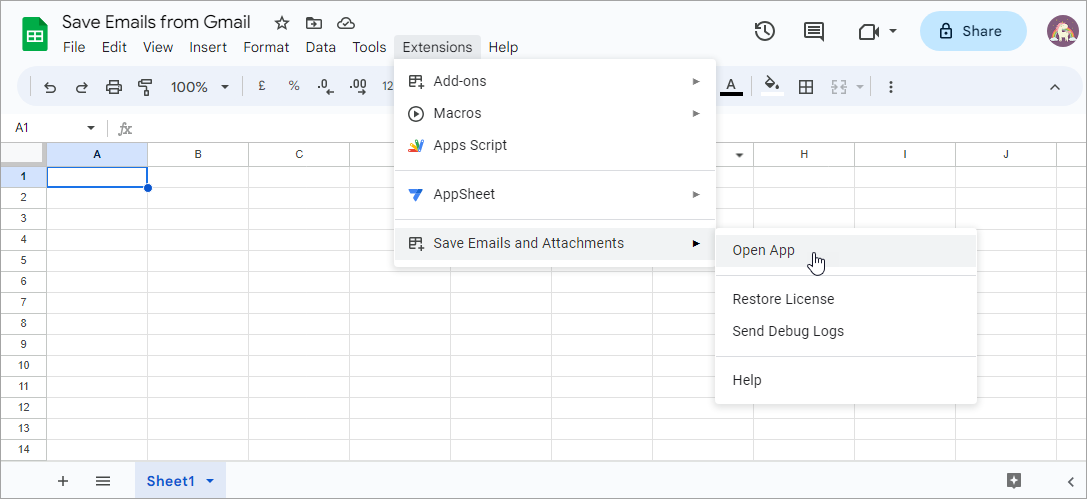How to Launch the Save Emails Add-on
After you have installed the Save Emails add-on, it can be accessed and launched from any Google Sheet that is associated with your Google account.
Open a new Google sheet by typing sheet.new in the browser's address bar, or go to Google Drive to open any pre-created sheet you want to work on. Go to the Extensions menu and select Save Emails from the list of extensions. Then, click on the Open option in the submenu to launch the add-on.