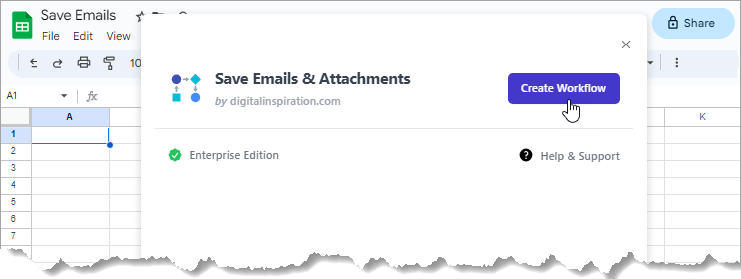Create Workflow for Downloading Emails from Gmail
To get started, you need to first create a new workflow in the Save Emails dashboard. If you haven't installed the add-on yet, please refer to the installation guide to get started.
Open a new Google sheet by typing sheet.new in the browser's address bar, or open an existing sheet in which you want the extension to keep a record of all the saved email activity. Launch the Save Emails add-on.
Once the app gets opened, click the Create Workflow button to launch the step-by-step wizard designed to guide you through the process of automatically downloading emails from your Gmail account to your Google Drive.