How to Install File Upload Forms
Go to forms.studio/copy and click the "Make a copy" button to create a copy of the Google Sheet in your Google Drive.
Please ensure that you are signed-in with the Google account where you would like to host the File Upload Forms. The form submissions, file uploads will be received in the Google Drive of this Google account and the email notifications would be sent from the Gmail service of this Google account.
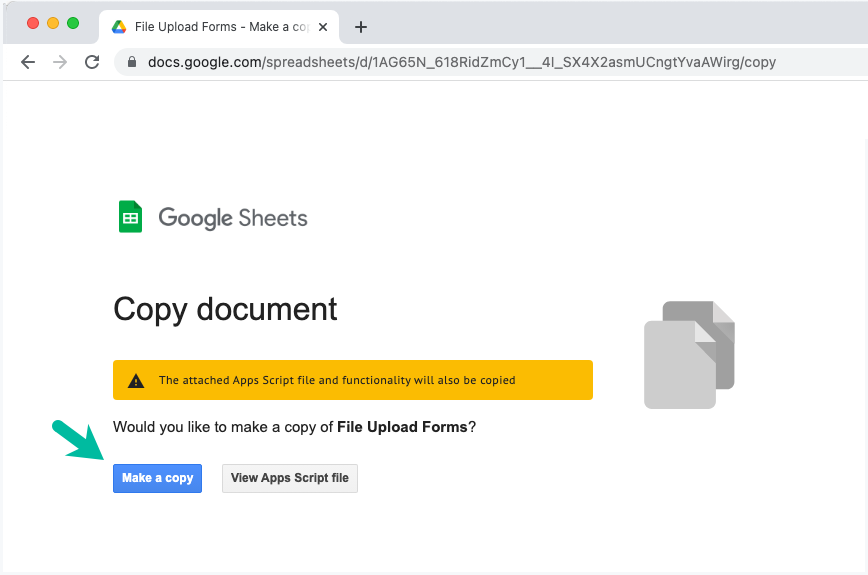
note
If you are logged into multiple Google accounts, you may either logout of all Google accounts and sign-in to the proper account. Alternatively, inside Google Chrome, go to the File menu and choose New Incognito Window. Sign-in with the correct Google account and then make a copy of the file upload Google Sheet.