Sorry, unable to open the file at this time
Problem: The File Upload Form returns a error page with a message saying:
Sorry, unable to open the file at this time. Please check the address and try again.
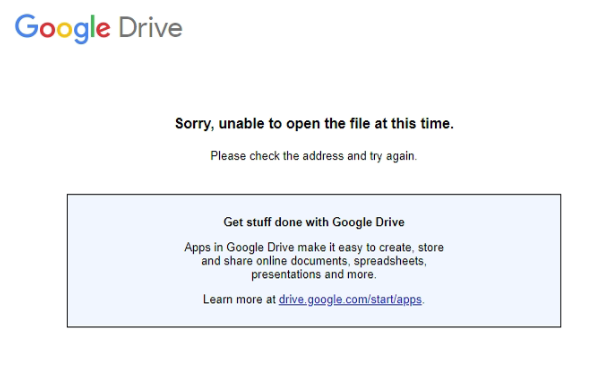
Solution: This error likely happens when you are logged into mulitple Google accounts in the same browser. It an also occur if the authorization is revoked for your Google Script or if you have changed any of your Google account settings.
The immediately solution is to open Google Chrome in a new Incognito window and reopen the form here. You may also use Chrome profiles to ensure that you are only signed-in a single Google Account.
If the issue persists, you can republish the web app with a new version and it should resolve the issue.