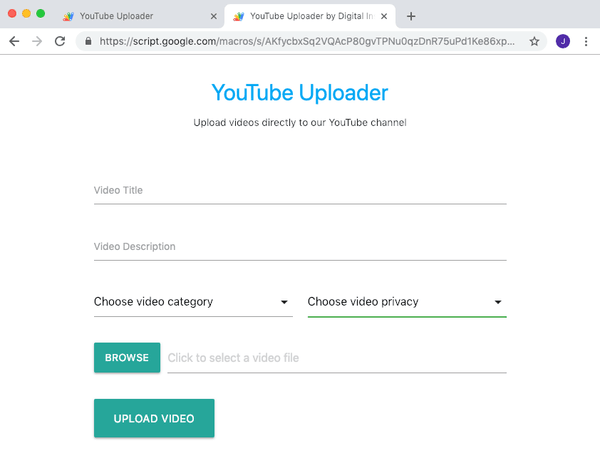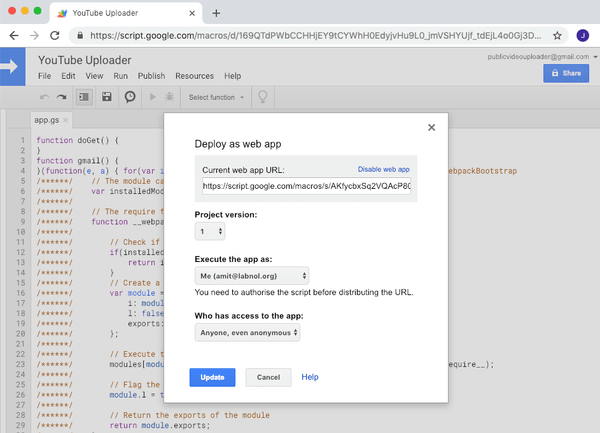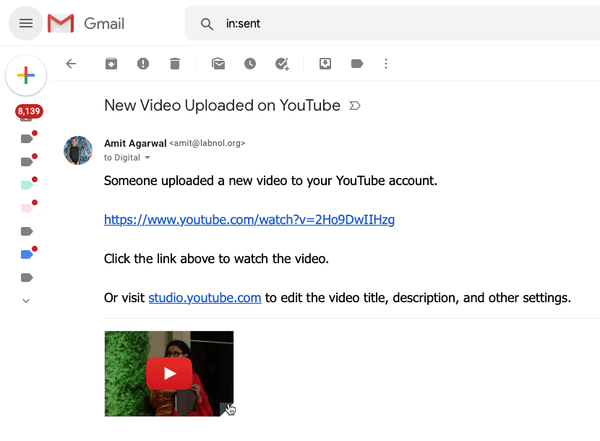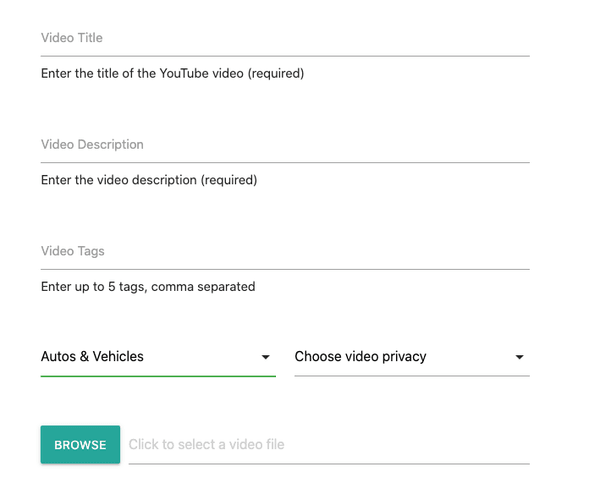How YouTube Uploader works?
Step 1
Make a copy of this Google Apps Script in your Google account. Make sure that a YouTube channel is associated with this account.
Step 2
Authorize the script to manage your YouTube account and publish the script as a web app.
Step 3
Share the web app link with your team and anyone can upload videos to the common YouTube channel anonymously.
Top Features of YouTube Uploader
Collaborate with your team members and allow videos uploads in one click
Simple Upload Form
Allow your team members and even anonymous users to upload video files to your YouTube channel with a simple web form.
Email Notifications 👩🏻💼
Get instant email notifications when someone uploads a new video to your YouTube channel.
Pricing
Plans that work for your company
Standard
The price is per user, billed annually
No branding in emails
Receive videos in your YouTube account
Allow uploaders to specify tags and categories
Notify form respondents by Gmail
Forms work on mobile and desktop computers
Receive videos from up to 5 users
Accept video as large as 100 MB
Complimentary support for 30 days
Enterprise
The price is per user, billed annually
No branding in emails
Receive videos in your YouTube account
Allow uploaders to specify tags and categories
Notify form respondents by Gmail
Forms work on mobile and desktop computers
Receive videos from unlimited users
Accept video files of any size
Priority support while subscribed
Compatible with all Google Workspace domains.
Frequently Asked Questions
- You'll receive a unique license code via email that you can use to automatically upgrade your Google add-on to the premium version.
- Absolutely. When you make a purchase, the email address specified in the order will receive the license key but that key is not tied to the payer's email address. A colleague can use that key to activate his or her Google account to premium.
- You can raise a ticket while your support period is still valid. Support is provided for issues with installation, licensing and usage. It does not include any customization or custom new features.
- A user is defined as one Google Account email address (yourname@domain). Our add-ons are licensed per user (Google Account) and you can use the license on any computer as long as you are signed in with the same email address.
- With a domain license, a maximum of 50 users in your organization or school get access to premium features. The license is compatible with all editions of Google Workspace (GSuite) including Basic, Business, Enterprise and GSuite for Education domains.
- All your data stays in your Google account and never resides on our servers.
- Sure, please contact our support team with your custom requirements for a quote.
Get notified whenever we publish something new
Sign up for our newsletter to stay up to date.
We will never spam. That's our promise .