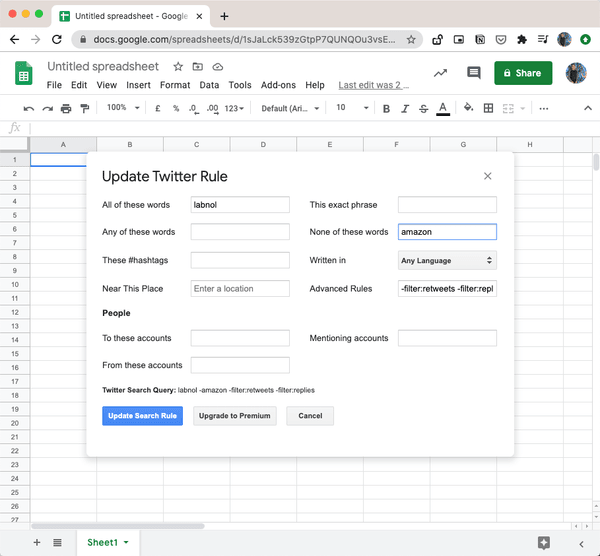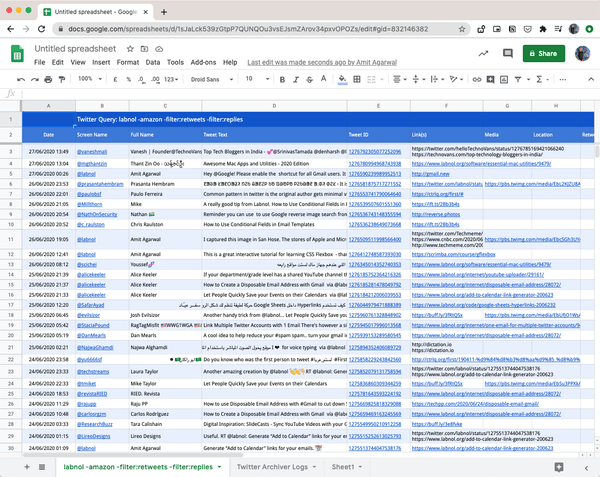How Twitter Archiver works?
Step 1
Install the add-on in your Google account and follow the wizard to connect the sheet with your Twitter account.
Step 2
Specify your Twitter search query, or use advanced Twitter search operators, and the matching tweets will be saved automatically.
Step 3
Close the Sheet as the app will run in the background and auto-download new matching tweets.
Top Features of Twitter Archiver
The only app you need to save tweets forever!
Search Tweets
Use the search box to specify your Twitter search criteria. Or use advanced search to write your search query
Pricing
Plans that work for your company
Standard
The price is per user, billed annually
Find tweets for @mentions and #hashtags
Automatically runs every hour
Downloads tweets in Google sheets
Includes Tweet meta data and embedded media
Adds Profile and Bio of Twitter user
Monitor upto 10 search queries
Complimentary email support for 30 days
Enterprise
The price is per user, billed annually
Find tweets for @mentions and #hashtags
Automatically runs every hour
Downloads tweets in Google sheets
Includes Tweet meta data and embedded media
Adds Profile and Bio of Twitter user
Monitor upto 25 search queries
Integration with BigQuery on request (extra)
Priority email support while subscribed
One-on-one support (2 calls per annual billing cycle)
Compatible with all Google Workspace domains.
Frequently Asked Questions
- You'll receive a unique license code via email that you can use to automatically upgrade your Google add-on to the premium version.
- Absolutely. When you make a purchase, the email address specified in the order will receive the license key but that key is not tied to the payer's email address. A colleague can use that key to activate his or her Google account to premium.
- You can raise a ticket while your support period is still valid. Support is provided for issues with installation, licensing and usage. It does not include any customization or custom new features.
- A user is defined as one Google Account email address (yourname@domain). Our add-ons are licensed per user (Google Account) and you can use the license on any computer as long as you are signed in with the same email address.
- With a domain license, a maximum of 50 users in your organization or school get access to premium features. The license is compatible with all editions of Google Workspace (GSuite) including Basic, Business, Enterprise and GSuite for Education domains.
- All your data stays in your Google account (Google Sheets) and never resides on our servers.
- The Twitter archiver add-on uses the official Twitter API to fetch matching tweets. The Twitter API doesn't provide tweets that were published more than 5 days ago so the old tweets may not be available
- Per GDPR, Digital Inspiration is a Data Controller for individuals using it. All of your add-on data resides in your Google Sheets though. Our add-on only acts on this data, and doesn't store any of it itself. The add-on can be uninstalled by the user at any time, with all data remaining in the users' Google account afterwards.
Get notified whenever we publish something new
Sign up for our newsletter to stay up to date.
We will never spam. That's our promise .