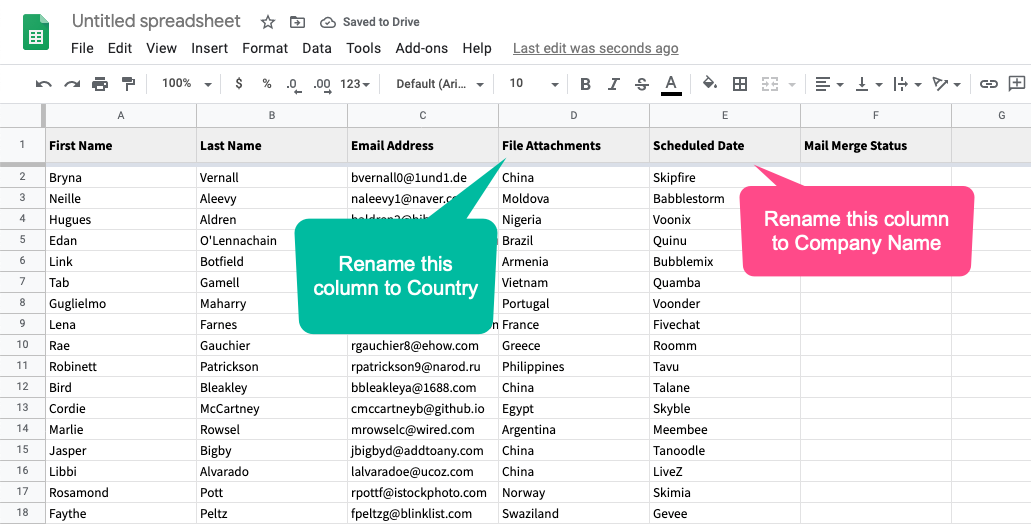How to Upload Contacts Data from CSV File in Mail Merge
If you are using a CRM tool like Salesforce, Insightly or Hubspot to store data about your clients and leads, you can easily import the contacts data into the Google Sheet for mail merge.
You can also use this approach to import contacts from non-Google services like Microsoft Outlook contacts or Microsoft Excel spreadsheets into your Google Sheet for merge.
Export as CSV
All contact management systems offer an export option to let you extract data of your contacts from that tool for importing into another tool. Export your contacts data and save it in CSV format.
CSV files are written in plain text, they have a column header and the contacts are in subsequent rows, one contact per row.
first_name,last_name,email,country,company
Bryna,Vernall,bvernall0@1und1.de,China,Skipfire
Neille,Aleevy,naleevy1@naver.com,Moldova,Babblestorm
Hugues,Aldren,haldren2@hibu.com,Nigeria,Voonix
Edan,O'Lennachain,eolennachain3@businessinsider.com,Brazil,Quinu
Link,Botfield,lbotfield4@unblog.fr,Armenia,Bubblemix
Tab,Gamell,tgamell5@nba.com,Vietnam,Quamba
Import CSV in Google Sheet
Open the Google Sheet make sure that the Mail Merge sheet is currently the active sheet.
Go to the File menu and choose the Import option. Switch to the Upload section and select the CSV file that you have to your desktop in the previous step.
Choose Append to Current Sheet as the import location and click the Import Data button to start the import process.
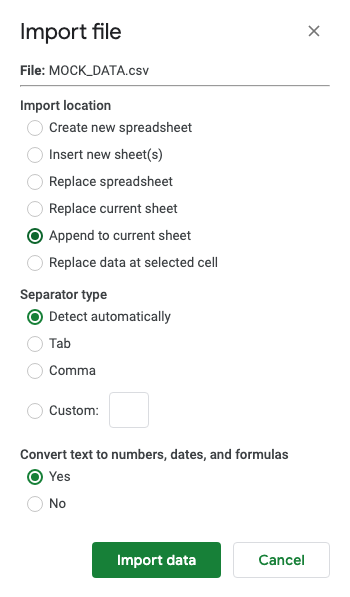
Clean up Imported Data
The second row of the Google Sheet may contain the header title that should be removed.
Also, please ensure that the column containing the email address of contacts is titled Email Address and not anything else. Mail Merge will look for the Email Address column in sheet when sending the emails.
If the CSV file contains multiple columns in a different order, you'll notice that the titles in the sheet do not match with the imported row data. The column title should be renamed so that they correctly reflect that data that is contained in that column.